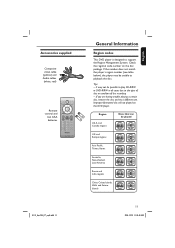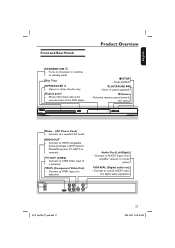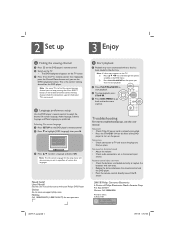Philips DVP3960 Support Question
Find answers below for this question about Philips DVP3960.Need a Philips DVP3960 manual? We have 3 online manuals for this item!
Question posted by zannelis on August 5th, 2014
Have Unmarked Model Of Universal Remote& Need Code To Work A Phillips Dvd 3960/3
The person who posted this question about this Philips product did not include a detailed explanation. Please use the "Request More Information" button to the right if more details would help you to answer this question.
Current Answers
Related Philips DVP3960 Manual Pages
Similar Questions
Universal Remote Programming Code?
what numbers sequence is used to program the device to auniversal remote?
what numbers sequence is used to program the device to auniversal remote?
(Posted by Anonymous-132118 10 years ago)
Remote
Remote stopped working and when pointed at dvd player mute constantly comes on and off
Remote stopped working and when pointed at dvd player mute constantly comes on and off
(Posted by itsmelala 12 years ago)
I Have A Philips Dvp3960 Dvd Player That I Bought Brand New A Couple Years Ago.
It has had very little use, and now I can't even get it to turn on.
It has had very little use, and now I can't even get it to turn on.
(Posted by LANCETROTTIER 13 years ago)
Need The Universal Remote Code For Philips Dvp 3960
Trying to set up a universal remote for the first time, can't find the requested codes. THanks!
Trying to set up a universal remote for the first time, can't find the requested codes. THanks!
(Posted by mywyndow 13 years ago)