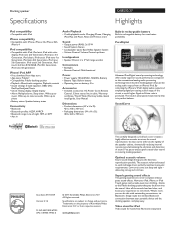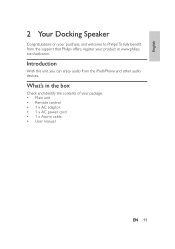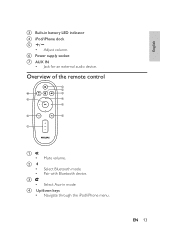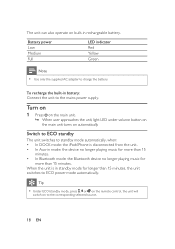Philips DS8550 Support Question
Find answers below for this question about Philips DS8550.Need a Philips DS8550 manual? We have 2 online manuals for this item!
Question posted by me19819 on May 20th, 2012
Ds8550
how do you dis asemble this little docking speaker?
Current Answers
Related Philips DS8550 Manual Pages
Similar Questions
My Ds8550 Turning Off
My DS8550 keeps turning off approx 10min when using bluetooth
My DS8550 keeps turning off approx 10min when using bluetooth
(Posted by malcolmboag 5 years ago)
Philips Ds8550 No Sound When Connecting Via Bluetooth Oripod
when connection my iPod directly to the docking station the iPod shows charging. all function work v...
when connection my iPod directly to the docking station the iPod shows charging. all function work v...
(Posted by jhindley1960 7 years ago)
I Have Ds8550 It Does Not Work When I Pul Of The Charger
My DS8550/10 was working well but now its not working by it self only when the charger is plugged, p...
My DS8550/10 was working well but now its not working by it self only when the charger is plugged, p...
(Posted by edomacedo 11 years ago)
How Do I Open The Cassette Door On My Fw-p88 Mini Stereo System?
(Posted by markmccully 12 years ago)