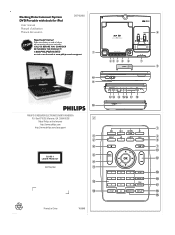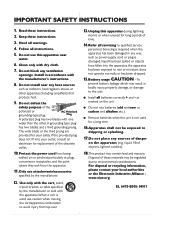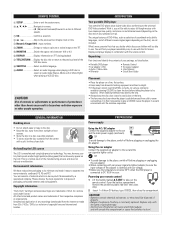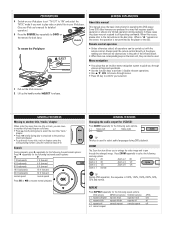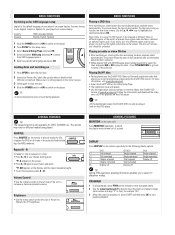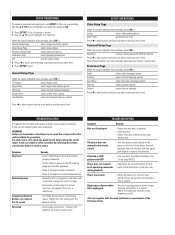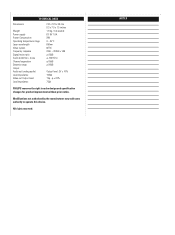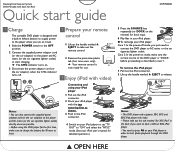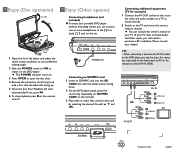Philips DCP850 Support Question
Find answers below for this question about Philips DCP850.Need a Philips DCP850 manual? We have 3 online manuals for this item!
Question posted by denisp5964 on April 26th, 2013
Ac/dc Adapter 9v 1a Philips Dvd Player Dcp850
please
Current Answers
Related Philips DCP850 Manual Pages
Similar Questions
Need Codes For Philips Cd Player- Tuner
Need codes that work on a dish remote control for Philips CD player- tuner
Need codes that work on a dish remote control for Philips CD player- tuner
(Posted by Mattstacy37 6 years ago)
I Have A Philips Dvd Portable Player With Dock For Ipod, Model No. Dcp750/37.
I want to connect this DVD player to my Samsung big screen monitor to better view movies. Where can ...
I want to connect this DVD player to my Samsung big screen monitor to better view movies. Where can ...
(Posted by steveh12345 7 years ago)
Wrong Region And Preference Key On Phillips Dcp850/37 Dvd
I cant seem to get to the preference setting in the setup mode on the remote so I can change the reg...
I cant seem to get to the preference setting in the setup mode on the remote so I can change the reg...
(Posted by leevz0943 10 years ago)
Replace Battery
How do I replace the battery on my portable DVD player, model DCP850 07
How do I replace the battery on my portable DVD player, model DCP850 07
(Posted by frebds 11 years ago)
Replacement Li Polymer
where can I get a replacement battery for my Philips DCP 850 portable DVD
where can I get a replacement battery for my Philips DCP 850 portable DVD
(Posted by verdeguys 12 years ago)