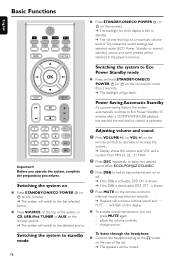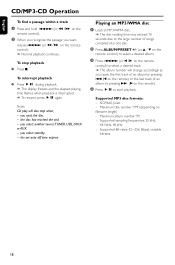Philips DCM230 Support Question
Find answers below for this question about Philips DCM230 - Docking Entertainment System CD Clock Radio.Need a Philips DCM230 manual? We have 3 online manuals for this item!
Current Answers
Related Philips DCM230 Manual Pages
Similar Questions
How To Set Up The Clock.
I need to k NJ iw how to set the clock on a Phillips Docking Entertainment System DC230.
I need to k NJ iw how to set the clock on a Phillips Docking Entertainment System DC230.
(Posted by MO73grwn 5 years ago)
Where Can I Purchase A New Remote For My Philips Ipod Docking Entertainment Syst
I need a new remote for my ipod docking entertainment system
I need a new remote for my ipod docking entertainment system
(Posted by jlongon2378 9 years ago)
Broken Cd Stuck. I Have A Broken Cd Stuck In The Player. How Do I Get It Out?
(Posted by peternjennings 10 years ago)
Philips Exp 2461 Cd/mp3 Player
How do I use the mp3 player and how do I download music onto it? is it an actual mp3 player?
How do I use the mp3 player and how do I download music onto it? is it an actual mp3 player?
(Posted by sashadelrio 12 years ago)