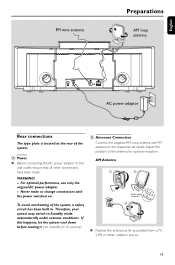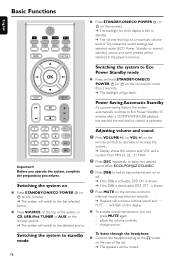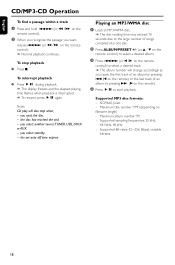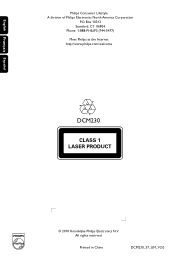Philips DCM230 Support Question
Find answers below for this question about Philips DCM230 - Docking Entertainment System CD Clock Radio.Need a Philips DCM230 manual? We have 3 online manuals for this item!
Question posted by Eulonda on January 23rd, 2014
Where Can I Get A Replacement Power Cord For The Philips Dcm230/37 Docking Enter
The person who posted this question about this Philips product did not include a detailed explanation. Please use the "Request More Information" button to the right if more details would help you to answer this question.
Current Answers
Related Philips DCM230 Manual Pages
Similar Questions
Dcm230 Not Working On Battery Power.
dpower.dcm230 not working on battery power
dpower.dcm230 not working on battery power
(Posted by harleyhawk43 3 years ago)
How To Set Up The Clock.
I need to k NJ iw how to set the clock on a Phillips Docking Entertainment System DC230.
I need to k NJ iw how to set the clock on a Phillips Docking Entertainment System DC230.
(Posted by MO73grwn 5 years ago)
Where Can I Buy The Power Cord For This Product?
(Posted by beautifulbiola 12 years ago)