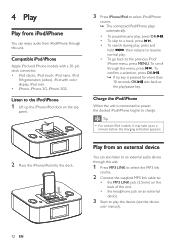Philips DC290 Support Question
Find answers below for this question about Philips DC290.Need a Philips DC290 manual? We have 3 online manuals for this item!
Question posted by danutabc on January 28th, 2013
Please Help Asap. How To Switch Off (reset) Alarm Clock On Plilips Dc290?
Somehow, alarm clock set up by itself for 12 at night, and I don't know how to reset it (don't need it, is wake me up regularly...!).
Please help asap
Thank you
PS I bought it a few months ago, would you have a copy of this short form of manual?
Current Answers
Related Philips DC290 Manual Pages
Similar Questions
Clock Set Not Working
When I hold down the clock set button, nothing happens. I can't set time and date
When I hold down the clock set button, nothing happens. I can't set time and date
(Posted by pamelectra1 2 years ago)
No Radio Sound. Everything Else Is Ok.
No radio sound. Everything else is ok.
No radio sound. Everything else is ok.
(Posted by Vgp64 3 years ago)