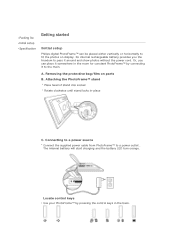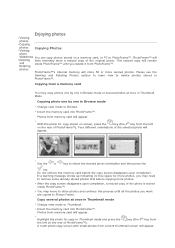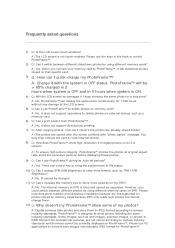Philips 7FF1M4 Support Question
Find answers below for this question about Philips 7FF1M4 - Digital Photo Frame.Need a Philips 7FF1M4 manual? We have 3 online manuals for this item!
Question posted by rjnewhouse1 on June 19th, 2010
7ff1 Photo Frame...will Stays Black Screen When Turned On
It is plugged in properly and power button is green. Nothing appears on the screen
Current Answers
Related Philips 7FF1M4 Manual Pages
Similar Questions
My Life Digital Picture Frame Flashing But Will Not Turn On
(Posted by hjonAn 10 years ago)
Need Ac Power Adapter For Spf3480 Philips Digital Photo Frame 8' Where Can I Fin
(Posted by lhealy321 11 years ago)
I Need A Power Cord For A Philips Spf3400c/g7 Digital Picture Frame??
tried many different online sellers/ ebay to no avail.
tried many different online sellers/ ebay to no avail.
(Posted by tedthesurveyguy 11 years ago)
Why Can't I Download My Software That I Had For My Windows Xp Onto My Windows 7?
I want to change the pictures on my photo frame!
I want to change the pictures on my photo frame!
(Posted by hunkahansen 12 years ago)
Phillips Photo Frame 7ff1m4 When Turned On Display Only Stays On For 15 Seconds
It is afew years old. I wondered if there was a reghargeable battery in it that needed replacing, an...
It is afew years old. I wondered if there was a reghargeable battery in it that needed replacing, an...
(Posted by churchouse 13 years ago)