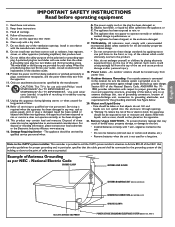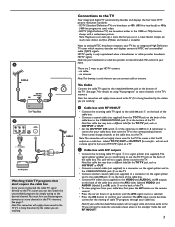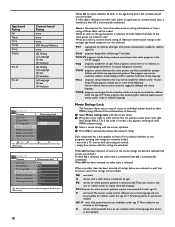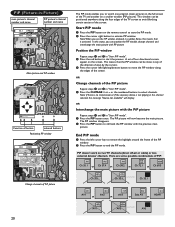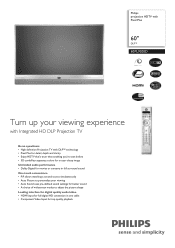Philips 60PL9200D Support Question
Find answers below for this question about Philips 60PL9200D - 60" Rear Projection TV.Need a Philips 60PL9200D manual? We have 2 online manuals for this item!
Question posted by Luvinmylife30 on December 2nd, 2011
Im Locked Out Of My Tv,help! Model # 60pl9200d/37
The person who posted this question about this Philips product did not include a detailed explanation. Please use the "Request More Information" button to the right if more details would help you to answer this question.
Current Answers
Related Philips 60PL9200D Manual Pages
Similar Questions
Phillips Hdtv Model# 60pl9200d/37 Year 2006
How to replace a lamp bulb for a Phillips HDTV model# 60pl9200d/37 year 2006
How to replace a lamp bulb for a Phillips HDTV model# 60pl9200d/37 year 2006
(Posted by tinker70 9 years ago)
Philips Model #60pl9200d/37 Wont Turn On But Front Lights Up
(Posted by jayk1j18imr 9 years ago)
How To Reset Lamp Timer Philips Dlp Model 60pl9200d/37
(Posted by devesaned 10 years ago)
How To Replace The Bulb In Philips Tv Model 60pl9200d/37
(Posted by kbreedaveha 10 years ago)