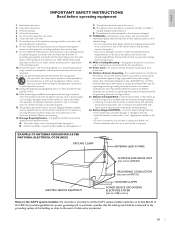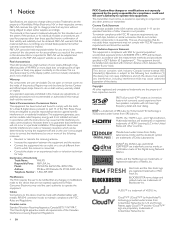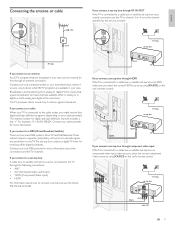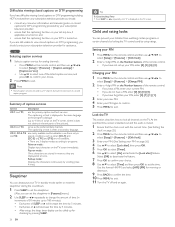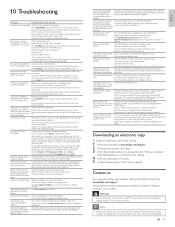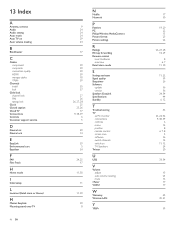Philips 55PFL5706/F7 Support Question
Find answers below for this question about Philips 55PFL5706/F7.Need a Philips 55PFL5706/F7 manual? We have 1 online manual for this item!
Question posted by luiizarmenttaa on January 4th, 2023
Por Que No Me Agarra Ningun Puerto Hdmi
Current Answers
Answer #2: Posted by SonuKumar on January 4th, 2023 9:27 PM
https://www.usa.philips.com/c-p/55PFL5706_F7/140cm-55-inch-class-full-hd-1080p-digital-tv#:~:text=Technical%20Specifications%201%20Picture%2FDisplay%20Aspect%20ratio%20Widescreen%20Panel,900%2C%2060%20Hz%201680%20x%201050%2C%2060Hz%20
hdmi is given but follow troubleshooting guide and source input
Please respond to my effort to provide you with the best possible solution by using the "Acceptable Solution" and/or the "Helpful" buttons when the answer has proven to be helpful.
Regards,
Sonu
Your search handyman for all e-support needs!!
Related Philips 55PFL5706/F7 Manual Pages
Similar Questions
Estou com essa TV na bancada e está uma das saídas de áudio que estou fazendo o repar...
I am having an issue with the side panel headphone jack connection not working. I have adjusted the ...
can I use this tv Phillips42pfl3603d/f7 has a monitor for a HP pavilion with a HDMI hp w2207h Widesc...
Need User Manual For: TATUNG LCD Flat Panel TV/Monitor Mod#V20K0DX