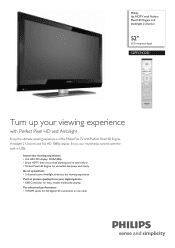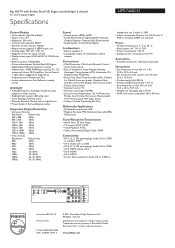Philips 52PFL7432D Support Question
Find answers below for this question about Philips 52PFL7432D - 52" LCD TV.Need a Philips 52PFL7432D manual? We have 2 online manuals for this item!
Question posted by melissaryan0226 on August 13th, 2015
How Much For A New Screen?
how much for a new screen?
Current Answers
Answer #1: Posted by techyagent on August 13th, 2015 11:29 PM
The screen is around $150-200 and their is no new screen available online you have to find it by your own consult philips or any local technician.
You can consult them here
Thanks
Techygirl
Answer #2: Posted by TechSupport101 on August 13th, 2015 11:14 PM
Please reach out from here http://www.usa.philips.com/c-w/support-home/support-contact-page.html for the best help.
Related Philips 52PFL7432D Manual Pages
Similar Questions
Where Can I Buy A Lcd Screen For My Tv Philips Panel
(Posted by Jignoo 10 years ago)
Philips 47' Flat Panel Tv
I am having an issue with the side panel headphone jack connection not working. I have adjusted the ...
I am having an issue with the side panel headphone jack connection not working. I have adjusted the ...
(Posted by etemplem 10 years ago)
How Do You Turn Off The Power Saving Feature On A
15 Inch Flat Panel Lcd Tv
(Posted by yerkesmax 11 years ago)
I Need A User Manual For: Tatung Lcd Flat Panel Tv/monitor, Mod#v20k0dx
Need User Manual For: TATUNG LCD Flat Panel TV/Monitor Mod#V20K0DX
Need User Manual For: TATUNG LCD Flat Panel TV/Monitor Mod#V20K0DX
(Posted by damnskippy 12 years ago)
Lcd Tv Model #32pfl3504d/f7 Does Not Power On..led Lights But Shuts Off Imediatl
lcd tv model #32pfl3504d/f7 does not power on..led lights but shuts off imediatl...can anyone help w...
lcd tv model #32pfl3504d/f7 does not power on..led lights but shuts off imediatl...can anyone help w...
(Posted by jimsdaone 13 years ago)