Philips 50PL9126D Support Question
Find answers below for this question about Philips 50PL9126D.Need a Philips 50PL9126D manual? We have 2 online manuals for this item!
Question posted by wilsonsandy15 on July 23rd, 2011
Tv Still Works But Just Black And White, Can It Be Fixed And What Do I Need?
Just need to know what part or parts are needed to fix the TV.
Current Answers
There are currently no answers that have been posted for this question.
Be the first to post an answer! Remember that you can earn up to 1,100 points for every answer you submit. The better the quality of your answer, the better chance it has to be accepted.
Be the first to post an answer! Remember that you can earn up to 1,100 points for every answer you submit. The better the quality of your answer, the better chance it has to be accepted.
Related Philips 50PL9126D Manual Pages
User manual - Page 7


... or moisture, does not operate normally, or has been dropped. ST509126G/37 (for TV 50PL9126D/37) or
1984, provides information with respect to an
carts (stands) is required when...including amplifiers) that objects do not endanger yourself, or children, by the manufacturer.
18. All televisions must comply with + and - Do not install near water.
equipment/toys on or pinched ...
User manual - Page 9
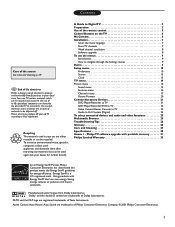
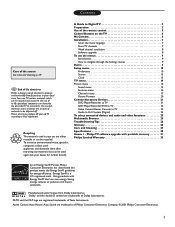
...used appliances and dismantle them after retrieving any materials that can save energy. Philips TV software upgrade with Energy Star® label can be disposed off your dealer for... Dolby Laboratories. 'Dolby' and the double-D symbol are trademarks of Dolby Laboratories. A Guide to Digital TV 2 Preparation 2 Use of the screen See Care and Cleaning, p. 29. Please ensure you dispose off...
User manual - Page 10
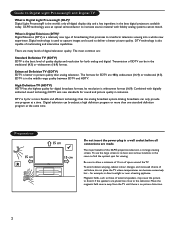
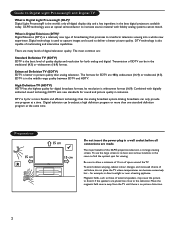
... widescreen (16:9) or traditional (4:3). Transmission of set failure, do not place the TV where temperatures can only provide one standard definition program at the same time.
Analog ...technology is also capable of this DLP® projection television is the world's only all connections are made.
Its resolution is Digital Television (DTV)?
The major benefit of multicasting and ...
User manual - Page 11


...supplied) to a connector on the signal splitter and to the CABLE/ANTENNA jack 2 on the TV.
• Connect another coaxial cable (not supplied) to a connector on the signal splitter and....
Note:This connection will need to the corresponding channel. Note:Your cable box may have a different label for your TV has an integrated High Definition
TV tuner which receives, decodes and...
User manual - Page 12
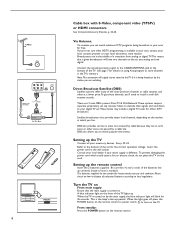
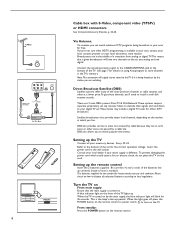
...the middle of the set . Consult your local dealer if your accessory devices. Setting up the TV
Connect all your mains supply is the lamp's start-up .
Refer to store channels in which...antenna signal to the CABLE/ANTENNA jack at a lower price.To get these channels, you'll need to watch whatever DTV programs being broadcast by the station you can watch pay-per-view events...
User manual - Page 13


...Picture Formats" (p.20)
MY CONTENT button "My Content" menu on the receiving signal). The TV will be removed automatically after 6 seconds or press OK to adjust the volume.
OK - ..., the blue indicator light will be shown. to display (when available) information about the selected TV channel and program or accessory device. VOL +/- CH +/- CLOCK button On/off , see p....
User manual - Page 14


... remote control. the left panel will contain the analog channel numbers, the one-part channel numbers and the major channel numbers in case of the basic settings with ...into the structure.
• Television: TV channels leading to switch the TV on your selection. See Multimedia browser, p. 24.
6 to the list of TV channels; My Content
Television TV Channels Multimedia USBDevice
The My ...
User manual - Page 18


... occasionally.
Designed to help the hearing impaired, this feature uses on the TV screen. Captions will be displayed. Refer to your TV as 'CC'. Features preferences
Caption service This allows you to use your area's TV program listings for the correct working of television programs on -screen 'text boxes' to show dialogue and conversations while...
User manual - Page 21


... correction based on PBS as well as a clock. -
Clock
This allows you to use your TV as some other areas where daylight saving signals are broadcast.
& Select Daylight saving with the cursor...In, you can be selected when your amplifier or receiver has a matching connector for the correct working of the remote control), and when you have connected to the external input/output.
& Select...
User manual - Page 22


... of Pixel Plus (which typically use fluorescent lighting. Select Cool to give the white colors a red tint. Dynamic contrast
Automatically makes the contrast in bright store environments...affect the quality of
submenu items with the cursor up /down buttons.
TV menu
Settings
5 TV
4
TV
Picture
Setup
Sound
Installation
Features
Demo
Channels
Exit
This gives you an overview ...
User manual - Page 25


... enter your PIN-code once while the menu is stored. You need only enter your PIN.
" Press the cursor again and enter a new personal 4-digit PIN code.The
previous code is erased and the new PIN-code is active. Settings | TV
Channels
7
Lock after is only selectable if time is correct, a list...
User manual - Page 26


...be unsuitable for children under age 17. Parental guidance or permission needed.
Also known as well. TV-Y appropriate for children of all ages with the cursor down .... or indecent language. More offensive sex, violence or bad language. Age-based Rating All None TV-Y TV-Y7 TV-G TV-PG
TV-14
TV-14
Content-based Rating
none
none
none
(FV) Fantasy Violence
none
(D) Dialog (L) Language (S)...
User manual - Page 27
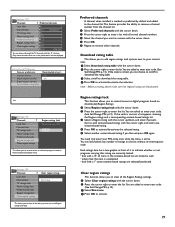
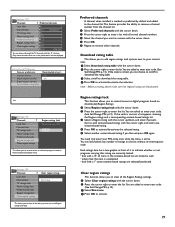
... are in the Region ratings lock table. Off On
Info
Settings | TV
Channels
7
Lock after
Channel lock
TV ratings lock
Movie ratings lock
Preferred channels
Region ratings lock Clear region ratings...the cursor down . é Press the cursor right to enter the list.You are selected/unselected. You need only enter your code.
(See Set/Change PIN, p.12). " Select Start now. ' Press OK...
User manual - Page 28
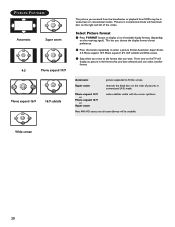
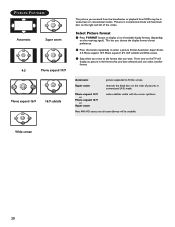
...down. Select Picture format
& Press FORMAT button to the format that you have black bars on the TV will have selected until you select another format.
Automatic
picture expanded to select ...(depending on the sides of pictures in conventional (4:3) mode. Super zoom
removes the black bars on the receiving signal).
Pictures in conventional mode will display its picture in ...
User manual - Page 29


... cable box to select HDMI external channel. C Press AV button to TV using HDMI cable. Just change channels on TV. C Turn on TV and DVD Player/DVD recorder. Insert a prerecorded DVD into DVD player/...to TV Using HDMI
Pb
Y
R
VIDEO
HDMI
CABLE/ ANTENNA
A Connect DVD player/DVD recorder to the TV using HDMI cable. B Connect red/white audio cables into their corresponding jacks on TV ...
User manual - Page 30


... outputs on device to audio inputs (red/white) on back.
B Connect audio cables (red/white) from S-Video.
5 DVD Player/DVD Recorder/VCR to TV Using Composite Audio/Video Input
A Connect the.../VCR player or recorder.
B Connect audio cables (red/white) to white audio input on TV screen. C Tip: For mono devices, connect only white audio cable from the video output on camera (or other...
User manual - Page 32


It may work with certain memory devices but not with this TV. Only FAT/DOS-formatted memory devices are correct (see further. Removing the USB ...cursor right. When a USB device is inserted, the Multimedia browser menu is displayed automatically, see the manual of the TV. Multimedia browser
Note:This is invoked from a USB device Inserting a USB device
Note: USB devices are not supplied...
User manual - Page 34


... than 2 meters (6 feet) with
several major network stations to be sure that you need to use an extension cord, check that are not covered under your warranty. Power On the TV again. SPDIF output audio only in the television menu and select the correct signal source, then perform the automatic installation again. (Refer...
User manual - Page 35
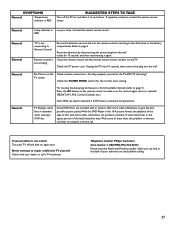
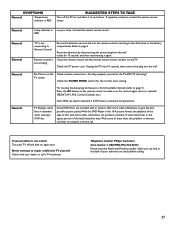
... number of your television set and allow it again. Reset the television by disconnecting the power plug from the wall outlet for the correct tuner setting. Check the TV power cord.
Try... call a TV technician.
Refer to page 7).
No Picture on the TV. TV Displays white lines in the upper portion of the black letterbox area.With some of disc with your TV off the TV set ready,...
User manual - Page 38


...Packaging) : Carton Dimension (W x D x H): Product Dimension (W x D x H): Screen size :
POWER CONSUMPTION
STANDBY POWER CONSUMPTION
50PL9126
16 : 9 DLP® Projection TV Pixel Plus, Progressive Scan, 3D combfilter, Black stretch, Active Control, Auto Picture (5 modes), Digital Noise Reduction (DNR)
2 x 10W Auto Volume Leveller, Virtual Dolby AutoSound (4 modes)
Auto Program Channel list RCLU024...
Similar Questions
Philips Tv
My color is going out in my TV and I want to get the part to replace it. How do I go about getting t...
My color is going out in my TV and I want to get the part to replace it. How do I go about getting t...
(Posted by Ladettefranklin 8 years ago)
Hts3450 Surround Sound System Connection
I Have A Hts3450 Surround Sound System That I Am Trying To Make The Connection To Set The Sound Up O...
I Have A Hts3450 Surround Sound System That I Am Trying To Make The Connection To Set The Sound Up O...
(Posted by KAHLEL6 10 years ago)

