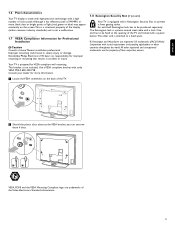Philips 47PFL9732D Support Question
Find answers below for this question about Philips 47PFL9732D.Need a Philips 47PFL9732D manual? We have 2 online manuals for this item!
Question posted by garybailey2 on March 24th, 2013
Ghosting Issue On 47 Inch 120hz Lcd Phillips Amberlight Tv
Intermittently (getting worse) I get like a double picture on the screen starting from the right hand side adn also the picture youa re watching the figures are ghosting. ie. if somebody walks across the screen, its like somebody is moving fast across the screen and leaving images behind them.
Current Answers
Related Philips 47PFL9732D Manual Pages
Similar Questions
Looking For A Lcd Replacement 47 Inch Panel For Model Number 47pfl5704d/f7
Any further info needed please contact me
Any further info needed please contact me
(Posted by ctirado247 9 years ago)
47 Inch Phillips Lcd Tv Won't Turn On
(Posted by Henryladybe 9 years ago)
How Do You Turn Off The Power Saving Feature On A
15 Inch Flat Panel Lcd Tv
(Posted by yerkesmax 11 years ago)
Why Does My Philips 47 Inch Tv Model Number 42pfl5603d/10 Keep Going To Standby
(Posted by weedaveyt 12 years ago)
I Need A User Manual For: Tatung Lcd Flat Panel Tv/monitor, Mod#v20k0dx
Need User Manual For: TATUNG LCD Flat Panel TV/Monitor Mod#V20K0DX
Need User Manual For: TATUNG LCD Flat Panel TV/Monitor Mod#V20K0DX
(Posted by damnskippy 12 years ago)