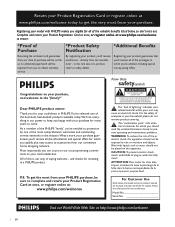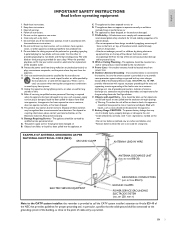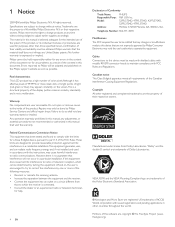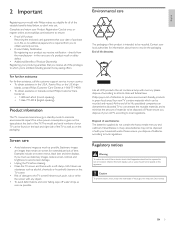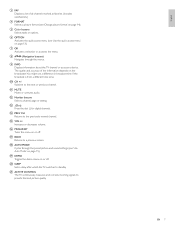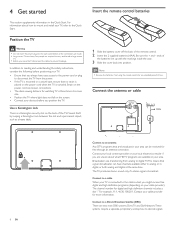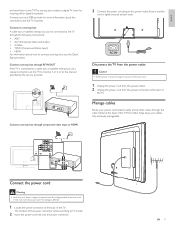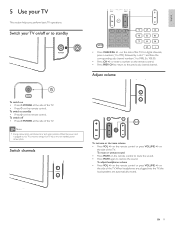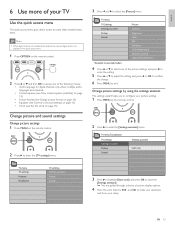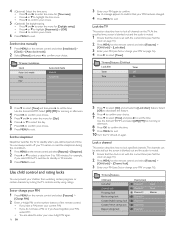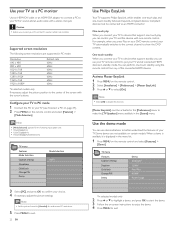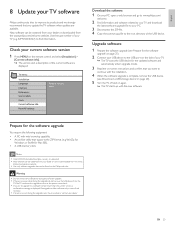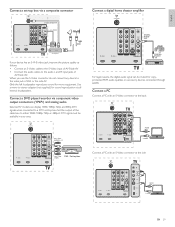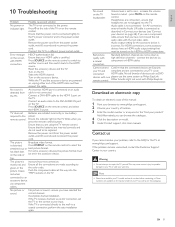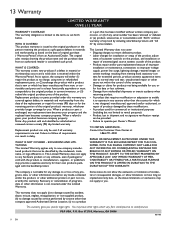Philips 47PFL5704D Support Question
Find answers below for this question about Philips 47PFL5704D - 47" LCD TV.Need a Philips 47PFL5704D manual? We have 3 online manuals for this item!
Question posted by ctirado247 on November 11th, 2014
Looking For A Lcd Replacement 47 Inch Panel For Model Number 47pfl5704d/f7
Any further info needed please contact me
Supporting Image
You can click the image below to enlargeCurrent Answers
Answer #1: Posted by aureliamarygrace on November 11th, 2014 10:49 AM
You may find a replacement here:
http://www.searspartsdirect.com/partsdirect/brands-products/Philips-Parts/Television-Parts
http://www.shopjimmy.com/philips
Related Philips 47PFL5704D Manual Pages
Similar Questions
How Much For A New Bulb For A Philips Flat Screen Model Number 42pfl3603d/f7
(Posted by lonesmagic1 9 years ago)
How To Replace Philips Main On 47pfl5704d/f7
(Posted by jlasvi 9 years ago)
I Need A Replacement Stand For My Philips 47pfl5704d-f7 For Table Top
(Posted by sherrinikolas 10 years ago)
Why Does My Philips 47 Inch Tv Model Number 42pfl5603d/10 Keep Going To Standby
(Posted by weedaveyt 12 years ago)
I Have A Philips 47' Lcd 1080p Full Hd Tv-47pfl5704d/f7 And The Center Of The Sc
I have a Philips 47" LCD 1080P Full HD TV-47PFL5704D/F7 and the center of the screen has distortion ...
I have a Philips 47" LCD 1080P Full HD TV-47PFL5704D/F7 and the center of the screen has distortion ...
(Posted by aparker611 12 years ago)