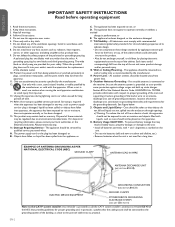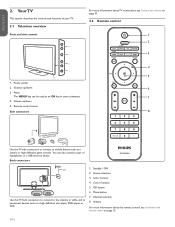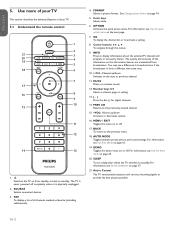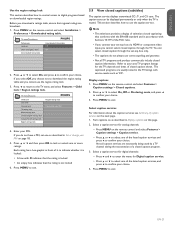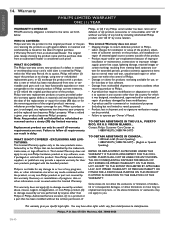Philips 47PFL3603D Support Question
Find answers below for this question about Philips 47PFL3603D - 47" LCD TV.Need a Philips 47PFL3603D manual? We have 2 online manuals for this item!
Question posted by JLfromhell13 on December 18th, 2011
Where Can I Buy Stand Base Screws?
i lost the original screws that connect the tv to the original stand that came with the tv i would really like to know the size and length of the 4 screws so i can buy some.
Current Answers
Related Philips 47PFL3603D Manual Pages
Similar Questions
Base Screw Size
I am trying to mount my phillips tv on the original stand but have misplaced the original screws and...
I am trying to mount my phillips tv on the original stand but have misplaced the original screws and...
(Posted by gspencernz 9 years ago)
Philips 47' Flat Screen 1080p Hd Tv That Made A Loud 'pop' And Cannot Get Power
I have a PHILIPS 47" flat screen HD 1080p TV, model# 47PFL3603D, while watching it, a loud "POP" sou...
I have a PHILIPS 47" flat screen HD 1080p TV, model# 47PFL3603D, while watching it, a loud "POP" sou...
(Posted by crazytam44 9 years ago)
47 Inch Phillips Lcd Tv Won't Turn On
(Posted by Henryladybe 9 years ago)
Philips 47pfl7422d - 47' Lcd Tv. Have Black Screen But Sound Works.
(Posted by Anonymous-133963 10 years ago)
Having Problem With Our Phillips Tv.
when we turn the tv, the picture turn black,but we have sound.
when we turn the tv, the picture turn black,but we have sound.
(Posted by jamesedwards032003 10 years ago)