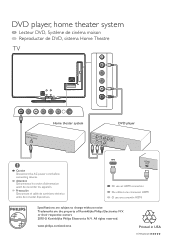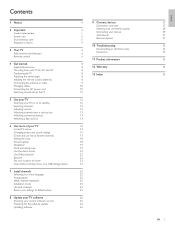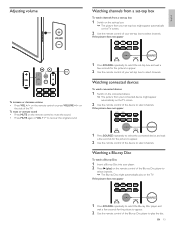Philips 46PFL5505D Support Question
Find answers below for this question about Philips 46PFL5505D.Need a Philips 46PFL5505D manual? We have 3 online manuals for this item!
Question posted by katbme43 on August 11th, 2013
I Try To Switch To Hdmi3/roku It Says Change Computer's Resolution.
When I change the source to HDMI3 it says to change computer's resolution. That's where our Roku is connected.
Current Answers
Related Philips 46PFL5505D Manual Pages
Similar Questions
How To Switch From Retail Store Mode To Home Mode
screen says refer to owner manual but i have none
screen says refer to owner manual but i have none
(Posted by Anonymous-62575 11 years ago)
How To Best Connect This Tv To An External Surround System?
My brother has tried unsuccessfully to connect two different external soundbar/subwoofer speaker syt...
My brother has tried unsuccessfully to connect two different external soundbar/subwoofer speaker syt...
(Posted by ghatt 12 years ago)
The Screen Repeatedly Changing With Diffirent Colors. No Picture
once i switched on my tv i am not getting the picture . the colors are repeatedly changing to red,bl...
once i switched on my tv i am not getting the picture . the colors are repeatedly changing to red,bl...
(Posted by balijireddy 13 years ago)
How Do I Change From 480i To 720p Resolution?
(Posted by riograndemeal 13 years ago)