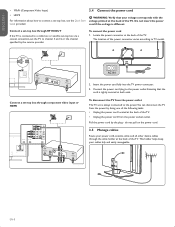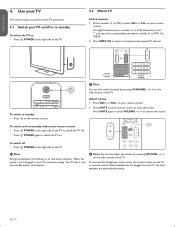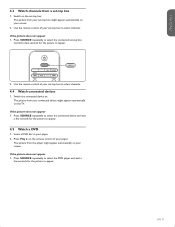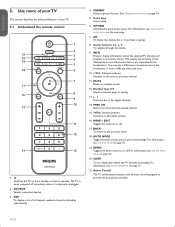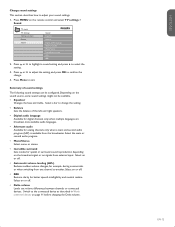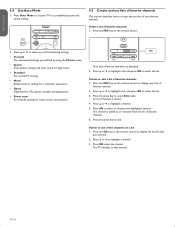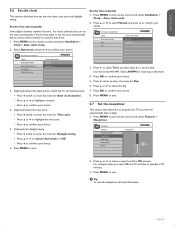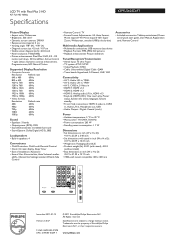Philips 42PFL5603D Support Question
Find answers below for this question about Philips 42PFL5603D - 42" LCD TV.Need a Philips 42PFL5603D manual? We have 2 online manuals for this item!
Question posted by pepeslillo on February 23rd, 2023
Se Puede Unstalar El Crome Cast
Se Puede Unstalar El Crome Cast
Current Answers
Answer #1: Posted by SonuKumar on February 23rd, 2023 8:58 AM
Please respond to my effort to provide you with the best possible solution by using the "Acceptable Solution" and/or the "Helpful" buttons when the answer has proven to be helpful.
Regards,
Sonu
Your search handyman for all e-support needs!!
Related Philips 42PFL5603D Manual Pages
Similar Questions
Secondhand Price
Good morning. What is a good price for a Second hand price for a PHILIPS 42 inch LCD fully HD 42pfl5...
Good morning. What is a good price for a Second hand price for a PHILIPS 42 inch LCD fully HD 42pfl5...
(Posted by gavinweber 5 years ago)
L Philips 42' Lcd Model# 42pfl5332d
Tv power button turns blue but no picture or sound please help
Tv power button turns blue but no picture or sound please help
(Posted by greganderson480 8 years ago)
Phillips 42 Lcd Tv 42pfl3603d Wont Turn On
(Posted by danmclez 9 years ago)
I Need A User Manual For: Tatung Lcd Flat Panel Tv/monitor, Mod#v20k0dx
Need User Manual For: TATUNG LCD Flat Panel TV/Monitor Mod#V20K0DX
Need User Manual For: TATUNG LCD Flat Panel TV/Monitor Mod#V20K0DX
(Posted by damnskippy 12 years ago)
Lcd Tv Model #32pfl3504d/f7 Does Not Power On..led Lights But Shuts Off Imediatl
lcd tv model #32pfl3504d/f7 does not power on..led lights but shuts off imediatl...can anyone help w...
lcd tv model #32pfl3504d/f7 does not power on..led lights but shuts off imediatl...can anyone help w...
(Posted by jimsdaone 13 years ago)