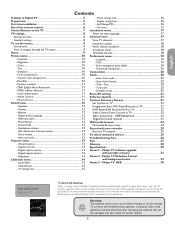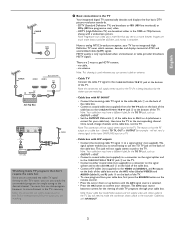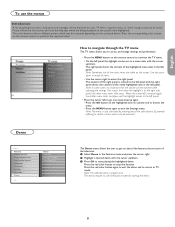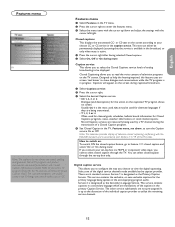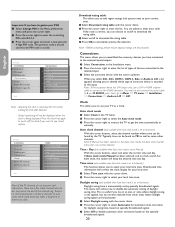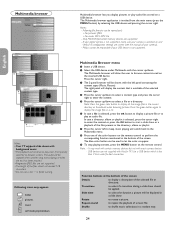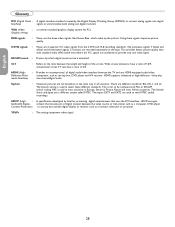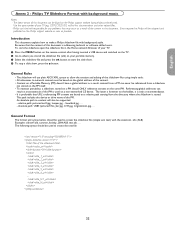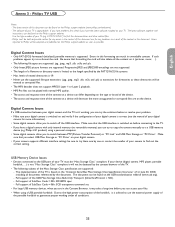Philips 42PFL5332D Support Question
Find answers below for this question about Philips 42PFL5332D - 42" LCD TV.Need a Philips 42PFL5332D manual? We have 3 online manuals for this item!
Question posted by goofychicky8151 on February 18th, 2014
Help Finding Out Why My Tv Don't Work?
When I plug the power cord in the Green, and Red lights in the front come on, but nothing on the screen... What do I do?
Current Answers
Related Philips 42PFL5332D Manual Pages
Similar Questions
Tv Plays In Black And White Only.
The set gets its signal from Frontier Communications. It recently lost the signal and had to be rese...
The set gets its signal from Frontier Communications. It recently lost the signal and had to be rese...
(Posted by richard79723 8 years ago)
L Philips 42' Lcd Model# 42pfl5332d
Tv power button turns blue but no picture or sound please help
Tv power button turns blue but no picture or sound please help
(Posted by greganderson480 8 years ago)
I Turn On My Tv Then The Picture Just Turns Off But The Blue Light Stays On
when I turn on my tv it shows the picture for a second then the picture just turns off but the blue ...
when I turn on my tv it shows the picture for a second then the picture just turns off but the blue ...
(Posted by aabuzahrieh 9 years ago)
I Need A User Manual For: Tatung Lcd Flat Panel Tv/monitor, Mod#v20k0dx
Need User Manual For: TATUNG LCD Flat Panel TV/Monitor Mod#V20K0DX
Need User Manual For: TATUNG LCD Flat Panel TV/Monitor Mod#V20K0DX
(Posted by damnskippy 12 years ago)
Where Can I Purchase A Power Cord For This Tv???
i lost the power cord to this tv!
i lost the power cord to this tv!
(Posted by nybxpr82 13 years ago)