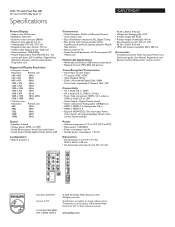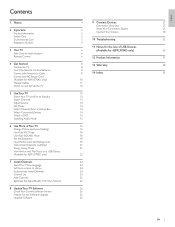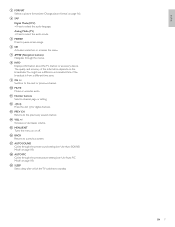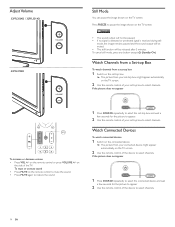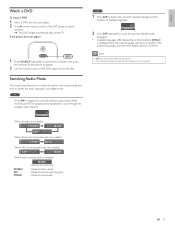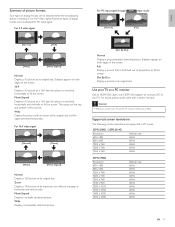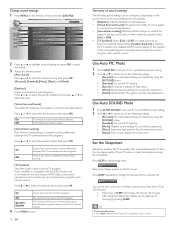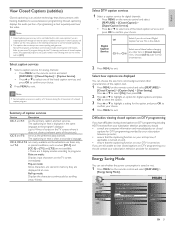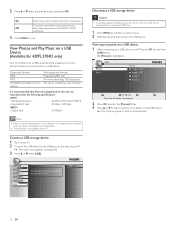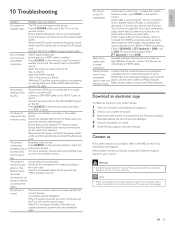Philips 42PFL3704D Support Question
Find answers below for this question about Philips 42PFL3704D - 42" LCD TV.Need a Philips 42PFL3704D manual? We have 3 online manuals for this item!
Question posted by kimaharris1962 on June 14th, 2014
Distorted Picture
The picture started to become distorted, almost like you spilled something on it. Pink and green colors with wavy lines. You could still make picture out though. The words on tv were clear. I would turn off and on tv and then the picture would be clear again for awhile and then be distorted again, turn it off on again and it would be fine for awhile. Now it is distorted all the time. Color is not right and is very wavy lines going though it. And it has nothing to do with format etc... I can take picture of it if you need it. Philips model
Current Answers
Answer #1: Posted by harrytonia on June 14th, 2014 11:52 AM
Hello
Please download service manual from this link
elektrotanya.com/philips_42pfl3704d-f7_chassis_fl9.2.pdf/download.html
PLEASE ACCEPT IF SATISFIED
if you are not satisfied with my help please don't rate it but continue to ask another question. MAY THE MERCY OF GOD BE WITH YOU, YOUR FRIENDS AND FAMILY.
Related Philips 42PFL3704D Manual Pages
Similar Questions
Phillips 42 Lcd Tv 42pfl3603d Wont Turn On
(Posted by danmclez 9 years ago)
Philips 47' Flat Panel Tv
I am having an issue with the side panel headphone jack connection not working. I have adjusted the ...
I am having an issue with the side panel headphone jack connection not working. I have adjusted the ...
(Posted by etemplem 10 years ago)
42 In Phillips Plasma Tv
pressed the power button on my remote and the button broke. cant turn the power on even with the man...
pressed the power button on my remote and the button broke. cant turn the power on even with the man...
(Posted by kiddwilliam 11 years ago)
Where Can I Buy The Stand Piece For This Tv?
im missing the metal piece on the bottom that connects to the plastic part of the stand. anyone know...
im missing the metal piece on the bottom that connects to the plastic part of the stand. anyone know...
(Posted by dannyhsiao 11 years ago)
I Need A User Manual For: Tatung Lcd Flat Panel Tv/monitor, Mod#v20k0dx
Need User Manual For: TATUNG LCD Flat Panel TV/Monitor Mod#V20K0DX
Need User Manual For: TATUNG LCD Flat Panel TV/Monitor Mod#V20K0DX
(Posted by damnskippy 12 years ago)