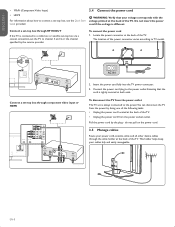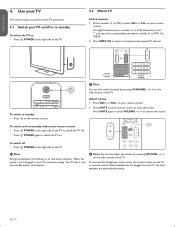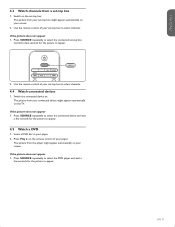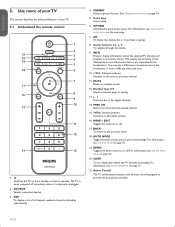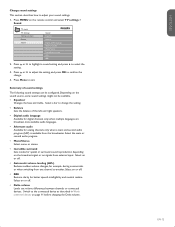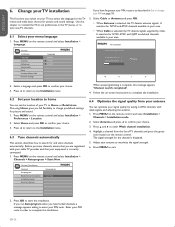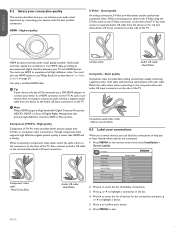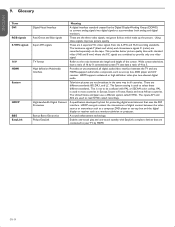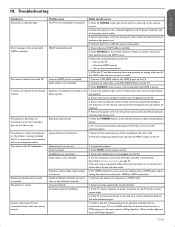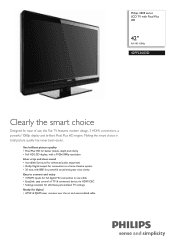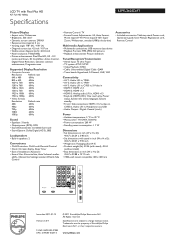Philips 42PFL3603D Support Question
Find answers below for this question about Philips 42PFL3603D - 42" LCD TV.Need a Philips 42PFL3603D manual? We have 2 online manuals for this item!
Question posted by jimenezsonya43 on February 5th, 2023
My Tv His Makes A Click Sound When You Plug It In,
I Have A Philips Flat Screen. Well My Friend Didnt Bring The Remote. When I Plug It In, It Jus Makes A Click Sound. But Doesnt Turn On.
Current Answers
Answer #1: Posted by MercedesAMG on February 5th, 2023 3:47 PM
The clicking sound that you're hearing could indicate a problem with the power supply of your TV. It's possible that the TV isn't receiving enough power to turn on. I recommend trying a different power outlet or checking the power cable to ensure that it's securely connected to both the TV and the outlet. If the issue persists, it's possible that there is a problem with the TV's power supply or internal components. In this case, it would be best to seek professional repair services.
Please respond to my effort to provide you with the best possible solution by using the "Acceptable Solution" and/or the "Helpful" buttons when the answer has proven to be helpful. Please feel free to submit further info for your question, if a solution was not provided. I appreciate the opportunity to serve you!
Answer #2: Posted by SonuKumar on February 5th, 2023 6:41 PM
The "click sound" you're referring to on the Philips 42PFL3603D television could be caused by a number of different issues. It could be a sound coming from the power supply, a mechanical issue with the buttons on the TV or remote, or a problem with the speakers. If the sound is accompanied by a malfunction of the TV, such as a failure to turn on, it may indicate a more serious issue that requires repair. To identify the root cause and fix the issue, it's best to consult a professional technician or the manufacturer's customer service.
or
follow service manual
https://www.manualslib.com/manual/792099/Philips-32-Lcd-Tv.html
Please respond to my effort to provide you with the best possible solution by using the "Acceptable Solution" and/or the "Helpful" buttons when the answer has proven to be helpful.
Regards,
Sonu
Your search handyman for all e-support needs!!
Related Philips 42PFL3603D Manual Pages
Similar Questions
L Philips 42' Lcd Model# 42pfl5332d
Tv power button turns blue but no picture or sound please help
Tv power button turns blue but no picture or sound please help
(Posted by greganderson480 8 years ago)
Phillips 42 Lcd Tv 42pfl3603d Wont Turn On
(Posted by danmclez 9 years ago)
Philips 47' Flat Screen 1080p Hd Tv That Made A Loud 'pop' And Cannot Get Power
I have a PHILIPS 47" flat screen HD 1080p TV, model# 47PFL3603D, while watching it, a loud "POP" sou...
I have a PHILIPS 47" flat screen HD 1080p TV, model# 47PFL3603D, while watching it, a loud "POP" sou...
(Posted by crazytam44 9 years ago)
Where Can I Buy A Lcd Screen For My Tv Philips Panel
(Posted by Jignoo 10 years ago)
Phillips Tv Model 42pfl5603d/27
I plugged in thr power cord to the back of the TV and into a wll outlet nd pressed the "Power" butto...
I plugged in thr power cord to the back of the TV and into a wll outlet nd pressed the "Power" butto...
(Posted by marcelmuskego 12 years ago)