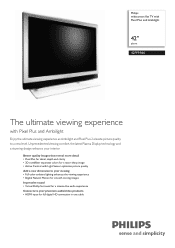Philips 42PF9966 Support Question
Find answers below for this question about Philips 42PF9966 - 42" Plasma TV.Need a Philips 42PF9966 manual? We have 3 online manuals for this item!
Question posted by stahl24701 on December 3rd, 2012
What Picture Settings Is Best For This Tv
The person who posted this question about this Philips product did not include a detailed explanation. Please use the "Request More Information" button to the right if more details would help you to answer this question.
Current Answers
Related Philips 42PF9966 Manual Pages
Similar Questions
Stand For Philips 42' Plasma Model 42pf99/66
Does anyone know where to purchase a tv stand for this tv, or a universal stand that is compatible w...
Does anyone know where to purchase a tv stand for this tv, or a universal stand that is compatible w...
(Posted by Onerichgirl76 6 years ago)
Philips Smart Tv 65 Inch. Bought Last Week. Picture Lost. Only Sound.
Last week I bought this 65 inch smart 3D TV from Dhaka. While watching youtube lost the picture but ...
Last week I bought this 65 inch smart 3D TV from Dhaka. While watching youtube lost the picture but ...
(Posted by bapi18 7 years ago)
I'm Looking For A Stand For My Philips Plasma Model 42pf9966
(Posted by Gbertsch 12 years ago)
Table Top Stand St429966/af For Philips 42' Plasma-tv 42pf9956
Where can I find one to buy it?
Where can I find one to buy it?
(Posted by juhamlampela 12 years ago)
I Am Looking For A Power Board For Tv Plasma Model 42pf9966/79
hi I asked you before about a power board for 42PF9966/79 and I got now the power board number which...
hi I asked you before about a power board for 42PF9966/79 and I got now the power board number which...
(Posted by ahmedjff 12 years ago)