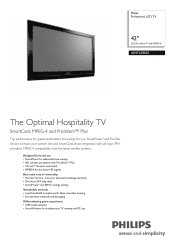Philips 42HFL5860S Support Question
Find answers below for this question about Philips 42HFL5860S.Need a Philips 42HFL5860S manual? We have 2 online manuals for this item!
Question posted by Toddberry on October 4th, 2013
Stuck In Hotel Mode
Please help me get my tv out of hotel mode. I bought it cheap and now i regret it. Cant find the exact master remote but found Anderic RR2573 "replacement" remote and still cant access the menu i need. Also there is a security passcode(9 digits) that is stopping me as well. Please tell me what to do!
Current Answers
Answer #1: Posted by service38861 on October 14th, 2013 10:59 AM
Hi, each TV has its own PPV password. The Anderic remote you purchased seems to be working perfectly for you. You need to contact Philips customer support at 1-866-497-4225 and give them the model and serial number of your TV. They should be able to give you the password. To get the RR2573 remote which is working, and comes with simple instructions go <
Related Philips 42HFL5860S Manual Pages
Similar Questions
Unlock My Phillips 32hfl5860d/27 Tv?
I have a ANDERIC master remote for the tv's but not having any luck getting in it. Help.
I have a ANDERIC master remote for the tv's but not having any luck getting in it. Help.
(Posted by beanrobert22 3 years ago)
Need Help Unlocking My Phillips Tv
I purchased a phillips tv and it is stuck in the hotel mode. It did not come with a remote. I went a...
I purchased a phillips tv and it is stuck in the hotel mode. It did not come with a remote. I went a...
(Posted by conwaygirl82 4 years ago)
My Philips Hotel Tv 26hf5445/10 Canged To Consumer Mode Wants To Getback
my Philips hotel tv 26HF 5445/10 tv my kids mess it using Anderic master remote RR2573. Now it shows...
my Philips hotel tv 26HF 5445/10 tv my kids mess it using Anderic master remote RR2573. Now it shows...
(Posted by fanuruddha 8 years ago)
I Have A Phillips 32hfl5460d/27 Its Stuck In Hotel Mode What Can Ido
i got it off some guy and the tv menu only shows sleptimer and cc how can i get it to scan for chann...
i got it off some guy and the tv menu only shows sleptimer and cc how can i get it to scan for chann...
(Posted by pollo1234 10 years ago)