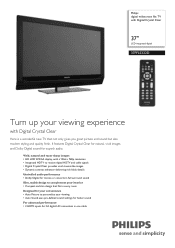Philips 37PFL5322D Support Question
Find answers below for this question about Philips 37PFL5322D - LCD TV - 720p.Need a Philips 37PFL5322D manual? We have 2 online manuals for this item!
Question posted by oilcitycomputers on February 17th, 2014
How Do You Change Ccfl Bulb
Current Answers
Answer #1: Posted by BusterDoogen on February 17th, 2014 1:05 PM
I hope this is helpful to you!
Please respond to my effort to provide you with the best possible solution by using the "Acceptable Solution" and/or the "Helpful" buttons when the answer has proven to be helpful. Please feel free to submit further info for your question, if a solution was not provided. I appreciate the opportunity to serve you!
Related Philips 37PFL5322D Manual Pages
Similar Questions
Need User Manual For: TATUNG LCD Flat Panel TV/Monitor Mod#V20K0DX
lcd tv model #32pfl3504d/f7 does not power on..led lights but shuts off imediatl...can anyone help w...