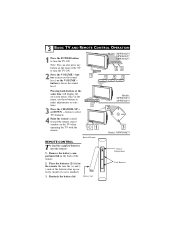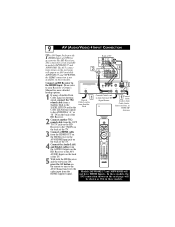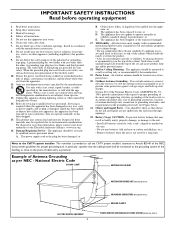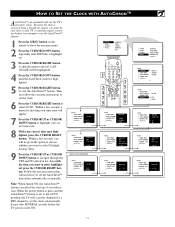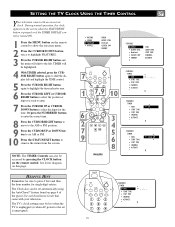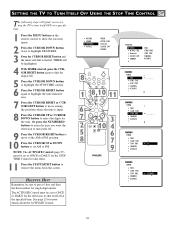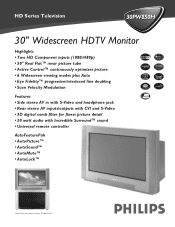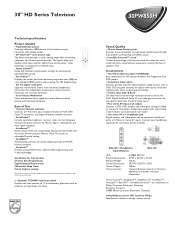Philips 30PW850H Support Question
Find answers below for this question about Philips 30PW850H.Need a Philips 30PW850H manual? We have 3 online manuals for this item!
Question posted by peggyhollyfield on January 19th, 2014
Is This The Same Manule As For 30pw850h99?
The person who posted this question about this Philips product did not include a detailed explanation. Please use the "Request More Information" button to the right if more details would help you to answer this question.
Current Answers
Related Philips 30PW850H Manual Pages
Similar Questions
Remote Codes For My Philips Remote For A Samsung Television And Instructions
I need the remote code to program my philips universal remote SRC2063WM-17 and instructions to progr...
I need the remote code to program my philips universal remote SRC2063WM-17 and instructions to progr...
(Posted by JudyRegan 11 years ago)
Connection Between Tv And Dvd Player
I have been trying to connect a Toshiba DVD player with a Philips27PS55 S121 television. Is there an...
I have been trying to connect a Toshiba DVD player with a Philips27PS55 S121 television. Is there an...
(Posted by markckupke 11 years ago)
Does This Television Have A Digital Tuner?
Would I still need a digital converter to recieve a digital antenae signal?
Would I still need a digital converter to recieve a digital antenae signal?
(Posted by scox21 11 years ago)
How Do I Get An Instruction Manul For A Dvd750vr Scan Dvd Video Cd Player
(Posted by bobbiem38 12 years ago)