Philips 30PW8420 Support Question
Find answers below for this question about Philips 30PW8420.Need a Philips 30PW8420 manual? We have 3 online manuals for this item!
Current Answers
There are currently no answers that have been posted for this question.
Be the first to post an answer! Remember that you can earn up to 1,100 points for every answer you submit. The better the quality of your answer, the better chance it has to be accepted.
Be the first to post an answer! Remember that you can earn up to 1,100 points for every answer you submit. The better the quality of your answer, the better chance it has to be accepted.
Related Philips 30PW8420 Manual Pages
Leaflet - Page 1
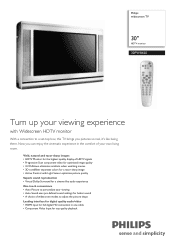
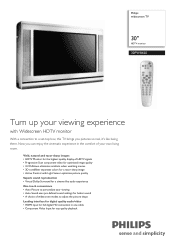
...Monitor for the highest quality display of your own living room. Philips widescreen TV
30"
HDTV monitor
30PW8420
Turn up your viewing experience
with Light Sensor optimizes picture quality Superb sound reproduction ... • Auto Sound uses pre-defined sound settings for better sound • A choice of widescreen modes to a set-top box, this TV brings you can enjoy the cinematic experience in ...
Leaflet - Page 2


...TV
30" HDTV monitor
Highlights
30PW8420/37
HDTV Monitor HDTV is fully backward compatible with DVI sources but includes digital audio. In order to effectively maximize the HDTV signal, a television...Component Video is meant to automatically adjust picture quality settings. With these artefacts gone, you choose the screen format from your television experience. The result is meant to be . By...
Leaflet - Page 3
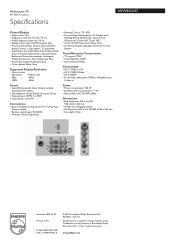
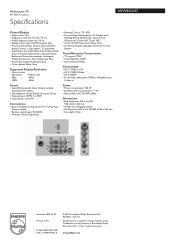
...Set dimensions (W x H x D): 860 x 552 x 537 mm • Set weight: 53 kg
•
Issue date 2010-12-17 Version: 4.0.5
12 NC: 8670 000 21701 UPC: 0 37849 95635 9
© 2010 Koninklijke Philips Electronics N.V. Widescreen TV
30" HDTV monitor
Specifications
30PW8420...Resolution
Refresh rate
480p
60Hz
1080i
60Hz
• Remote Control: TV, VCR • Screen Format Adjustments: 4:3, Subtitle...
User manual - Page 4


... program changes or commercial breaks are reduced, making Connections
and Remote Control Operation.
Timer allows you to turn itself ON and OFF once or daily like an alarm clock. registered mark.
AutoLock™ allows you do not want your TV to change the picture settings (color, tint, contrast, etc.) for a more consistent, comfortable sound...
User manual - Page 5


.... It does not change the other on the remote control to show the onscreen menu.
2 Press the...set the TV's on-screen menu to be shown in English, Spanish, or French text. Mise au point
Français
HELPFUL HINT
The Language control only makes the TV's on-screen Menu items appear in English, French, or Spanish.
1 Press the MENU button on -screen text features such as Closed Caption (CC) TV...
User manual - Page 6


... remove the onscreen menu from the TV's screen. In the AUTO mode, when the AUTO PROGRAM feature is activated, the TV will automatically set itself to the correct mode based on the remote to show the onscreen menu.
... HINTS
When CABLE is highlighted.
5 Press the CURSOR RIGHT r button to look for the TV to know what type of signal it detects when the AUTO PROGRAM feature is selected, channels...
User manual - Page 7


Auto Programming will automatically set itself to the correct mode based on the remote to show the onscreen menu.
2 Press the CURSOR UP q or DOWN... scanning of signal it easy for local area (or Cable TV) channels.
AUTOMATIC PROGRAM
Your TV can automatically set itself for you to select only the TV stations in the TV's memory then tune to the lowest available channel when done....
User manual - Page 11


...Pic.
Demo
Features
Timer
Rotation
0
AutoLock
Active Control
Digi. Note: You can also turn the Digital Picture Demo On or Off by adjusting the screen in a clockwise or ...TV screen might show a sharper image with
more natural motion.
1
VOL
1 Press the MUTE button on the screen. The Demo Mode will be shown on the remote approximately 3-4 seconds.
For model 30PW8420...
User manual - Page 12


.... You can also be lost when the TV is unplugged or when AC power to the set to turn on or off at a specific time and tune to a specific channel when it powers itself on.
1 Press the MENU button on the remote control to go directly to turn itself Off. Pic Demo
Time Start Time...
User manual - Page 13


... the TV's screen. Pic. Demo
Features
Timer
Rotation
AutoLock
Active Control
On
Digi. Active Control adjusts these picture settings continuously and automatically.
1 Press the MENU button on the remote to ...CONTROL™ OPTIONS
The Active Control monitors and adjusts incoming video signals to turn the Active Control On, the picture sharpness and noise reduction are controlled automatically...
User manual - Page 19


...Ratings or Parental (TV) Guidelines can be turned ON or OFF. No Rating: ALL programming with NO content advisory data can be blocked if set to On and the Blocking feature is set to OFF.
3... All Block All Movie Rating TV Rating Block Options
Unrated No Rating Blocking
4
1 VOL 3
On On On
1 3
2 4
19 Unrated: ALL unrated programs based on the remote.
BLOCKING OPTIONS
AutoLock™ ...
User manual - Page 21


... while the TV program
is pressed during the last minute before the TV will appear on the screen.
2 Press the SLEEP button repeatedly to pick the amount of television programs on the TV
screen. If any button is in progress.
CC Off
1 Press the CC button on the remote control and the SLEEP timer display will turn itself...
User manual - Page 30


... encounter others . Remote Does Not Work • Check the batteries. dow on a TV with standard (4:3) aspect ratio.
• Video-game images and scoreboards
• Television station logos-present ... black bars-shown at the bottom of the TV. Placement of the TV
• To avoid cabinet warping, cabinet color changes, and increased chance of set .
• Never use thinners, insecticide sprays...
Quick start guide - Page 3


... button to decrease the TV's sound level. Press the VOL - button to increase the TV's sound level. Repeatedly pressing the CC button will be used...settings.
pressing this button for programming with all colored buttons. Slide to position of a TV program.
Press again to restore the TV's volume to 10 channels you choose for Cable Converter, DBS, DVD, etc., functions. 1 REMOTE...
Quick start guide - Page 4


...CURSOR DOWN u to activate or deactivate the screen format- Press to automatically turn the TV on -screen menu is displayed, press the Status/Exit button of remove it...240 minutes. 2 REMOTE CONTROL BUTTON DESCRIPTIONS
POWER Button - FROWNIE Button -
Press repeatedly to turn itself off . ting control. Choose from 5 different factory predefined picture settings.
AUTO PICTURE ...
Quick start guide - Page 5


... POWER
1
Models: 30PW8420 32PW8422
5
VOL
REMOTE CONTROL
T o load the supplied batteries into the remote:
1. Reattach the battery lid. 3 BASIC TV AND REMOTE CONTROL OPERATION Models: 27PT8420...Remote Battery Compartment
2-AA Batteries Battery Lid button to turn the TV ON.
+ VOLUME -
+ CHANNEL -
24
2 Press the VOLUME + button to display the on the TV when operating the TV with the remote...
Quick start guide - Page 7


...Left and Right Cable to the left and right Audio Out L & R jacks on the cable box. on the TV remote control to tune to CH 3 or 4. Cable Box (w/RF In/Outputs):
Cable Box (w/RF In/Outputs):
This ...TO TV) plug on the back of the Cable Box.
3 Connect the other end of the round coaxial cable to the 75 ohm input on the back of the television. Screw it down finger tight. NOTE: If applicable, set the ...
Quick start guide - Page 8


...accessory device being (Equipped with the TV, but either
one or two) or accessory device and the TV ON.
6 Press the CH+ or CH- buttons to set the TV to the AUDIO (left and right)... OUT jacks on the rear
AV2 Connection
of the VCR (either one can be connected alone.
plied with Audio and
used .
5 Turn...
Quick start guide - Page 12


... will
AUX/TV INPUT PHONO INPUT
need to change the volume at
the external audio system, not the television.
2
SECOND...
L AUDIO R IN
R plugs on the TV to record
3
the program while your amplifier or sound sys- Set the audio system's vol- Cable
3 Connect...the VCR.
4
Audio Cables
4
Back of TV
OUT R AUDIO L
IN
OUT
ANTENNA IN
VIDEO
ANTENNA OUT
IN
5 Turn the Second VCR ON, insert a VHS ...
Quick start guide - Page 13


...remote control to tune these inputs.
1 Connect the video (yellow) cable from the Audio Out jack on the device to the Audio In (white) jack on the SIDE of the TV.
3 Turn the TV... AUDIO LEFT RIGHT S-VIDEO
Cables
Headphones
Jack Panel of Accessory Device
Models: 30PW8420 32PW8422
3 1
2 Side Jack panel of TV
Video Cable
Optional Headphones
3
Audio Cables
5
VIDEO AUDIO LEFT RIGHT S-VIDEO...
Similar Questions
Can You Tell Me If This Tv Requires A Converter Box? Model# 34pw850h37f
I am trying to install the PHILIPS indoor antenna to this TV, & can not get a picture. I downloaded ...
I am trying to install the PHILIPS indoor antenna to this TV, & can not get a picture. I downloaded ...
(Posted by KWYNN 9 years ago)
Take Out Of Zoom
how can i take my tv out of zoomed mode without the remote
how can i take my tv out of zoomed mode without the remote
(Posted by edyliniemi 9 years ago)
How Do You Turn Off The Smart Clock On Old Magnavox Tv?
TV always tries to set the smart clock when turned on. We only use AV1 channel for DirectTV and alwa...
TV always tries to set the smart clock when turned on. We only use AV1 channel for DirectTV and alwa...
(Posted by sandradunham 11 years ago)
Setting Up The Tv
I bought a philips tv from a hotel and cant connect the dvd player or game system. What can I do?
I bought a philips tv from a hotel and cant connect the dvd player or game system. What can I do?
(Posted by jmitchell64610 12 years ago)
How To Turn Cc Off
I cannot find where I can turn the Closed captioning off my TV. Please help me.
I cannot find where I can turn the Closed captioning off my TV. Please help me.
(Posted by madisonraine 12 years ago)

