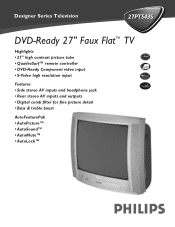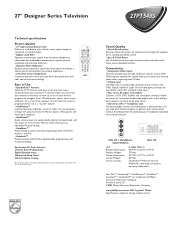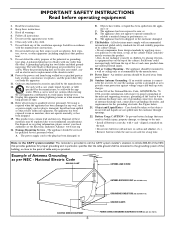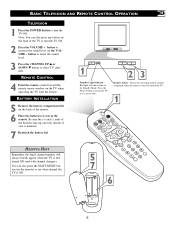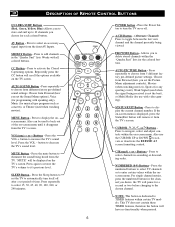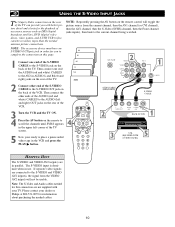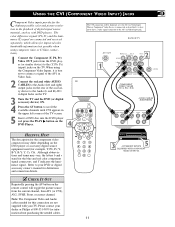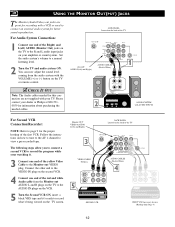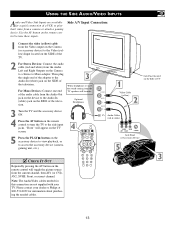Philips 27PT543S Support Question
Find answers below for this question about Philips 27PT543S.Need a Philips 27PT543S manual? We have 2 online manuals for this item!
Question posted by madisonraine on December 6th, 2011
How To Turn Cc Off
I cannot find where I can turn the Closed captioning off my TV. Please help me.
Current Answers
Related Philips 27PT543S Manual Pages
Similar Questions
How Do I Remove Closed Caption?
i have a magnavox 27ms4504/17 and don't have the original remote, the closed caption is on, how can ...
i have a magnavox 27ms4504/17 and don't have the original remote, the closed caption is on, how can ...
(Posted by Rleigh382 7 years ago)
Basic Attributes Of Philips 27pt543s
I'm trying to compare the Philips 27PT543SA (Feb 2005) with a Samsung CR29Z30 (Jan 2006). The pictur...
I'm trying to compare the Philips 27PT543SA (Feb 2005) with a Samsung CR29Z30 (Jan 2006). The pictur...
(Posted by pjenks6668 11 years ago)
Hw To Turn Off Autolock Without Access Code
(Posted by angiesangelsangela 11 years ago)
Closed Caption Removal
how can i remove closed caption without original remote control and goingthrough menu button ...
how can i remove closed caption without original remote control and goingthrough menu button ...
(Posted by chessrookie 12 years ago)
Default To Closed Captioning
I recently acquired a Philips model No 20PT653R01 TV which works well except that closed captioning ...
I recently acquired a Philips model No 20PT653R01 TV which works well except that closed captioning ...
(Posted by simonwbrooksbank 12 years ago)