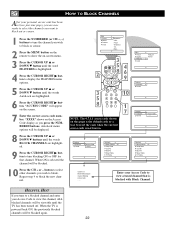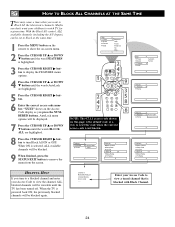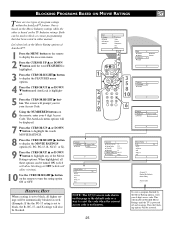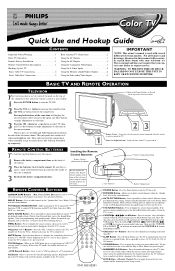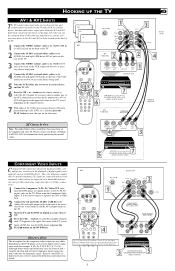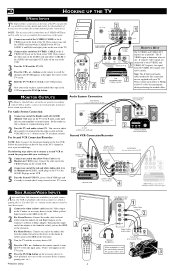Philips 20PT653R Support Question
Find answers below for this question about Philips 20PT653R.Need a Philips 20PT653R manual? We have 3 online manuals for this item!
Question posted by simonwbrooksbank on October 3rd, 2011
Default To Closed Captioning
I recently acquired a Philips model No 20PT653R01 TV which works well except that closed captioning is permanently on. So far I have not found a way of turning it off. What am I missing?
I do not have the original remote or handbook.
Any advise would be most welcome.
Many thanks, Simon
Current Answers
Related Philips 20PT653R Manual Pages
Similar Questions
How Do I Remove Closed Caption?
i have a magnavox 27ms4504/17 and don't have the original remote, the closed caption is on, how can ...
i have a magnavox 27ms4504/17 and don't have the original remote, the closed caption is on, how can ...
(Posted by Rleigh382 7 years ago)
Closed Captions
How do I remove closed captions from my television if I don't have the original remote that came wit...
How do I remove closed captions from my television if I don't have the original remote that came wit...
(Posted by ra768632610 12 years ago)
Closed Caption Removal
how can i remove closed caption without original remote control and goingthrough menu button ...
how can i remove closed caption without original remote control and goingthrough menu button ...
(Posted by chessrookie 12 years ago)