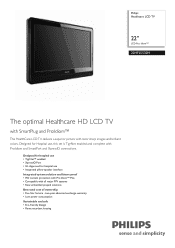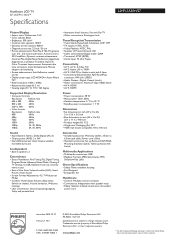Philips 22HFL5530H Support Question
Find answers below for this question about Philips 22HFL5530H.Need a Philips 22HFL5530H manual? We have 2 online manuals for this item!
Question posted by hawk77 on December 23rd, 2011
This Tv Has Power Light On.but The Screen Is Black And No Sound. Help Pls.
The person who posted this question about this Philips product did not include a detailed explanation. Please use the "Request More Information" button to the right if more details would help you to answer this question.
Current Answers
Related Philips 22HFL5530H Manual Pages
Similar Questions
Need Help Unlocking My Phillips Tv
I purchased a phillips tv and it is stuck in the hotel mode. It did not come with a remote. I went a...
I purchased a phillips tv and it is stuck in the hotel mode. It did not come with a remote. I went a...
(Posted by conwaygirl82 4 years ago)
Tv Power Problem
Tv won't power up, so I unplugged it in an attempt to reset it. However, all I got was a red light t...
Tv won't power up, so I unplugged it in an attempt to reset it. However, all I got was a red light t...
(Posted by mondellrobinson 4 years ago)
I Can't See Manual On Tv Screen With Phillips Regular Remote,and Master (rr2573
how can isee manual on tv screen
how can isee manual on tv screen
(Posted by Chiragrc81 7 years ago)
Unable To Get Tv Out Of Blank Black Screen. No Remote Comes From Hotel But Unabl
TV switches on but only black screen. Green led panel shows it's working but still stays black no re...
TV switches on but only black screen. Green led panel shows it's working but still stays black no re...
(Posted by aleksandrkarl1971 7 years ago)
Can I Conect A Sound System With Other Dvd Player?
i have a phillips sound sistem the DVD player doesnt play any sound, my question is.. if i can get a...
i have a phillips sound sistem the DVD player doesnt play any sound, my question is.. if i can get a...
(Posted by andrew9316 11 years ago)