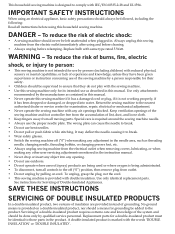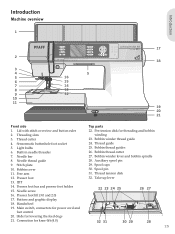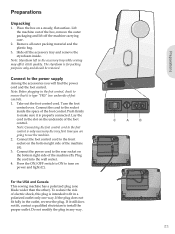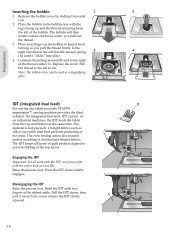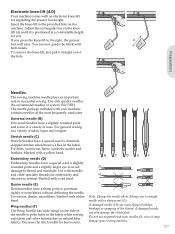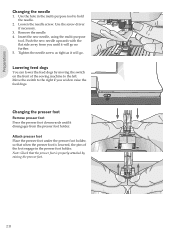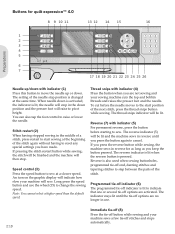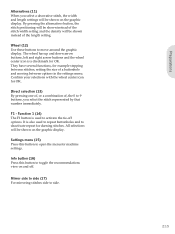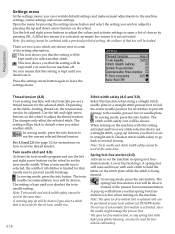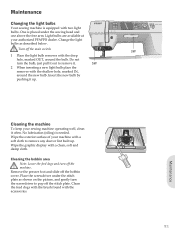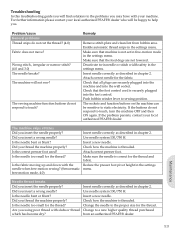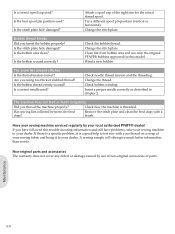Pfaff quilt expression 4.0 Support Question
Find answers below for this question about Pfaff quilt expression 4.0.Need a Pfaff quilt expression 4.0 manual? We have 1 online manual for this item!
Question posted by klgordon on April 11th, 2021
I Want To Use Some Of The Creative Stitches But They Won't Come Out Properly. 4
When I try to use the Creative stitches I get a real mess. I've tried every setting possible, thread, needle, bobbin, settings, 5 different types of stabilizer, everything. I've been trying for 4 days to stitch ants. They are either a ball of really thick material or they look like pollywogs. I don't understand what I'm doing wrong.
Current Answers
Answer #1: Posted by techyagent on April 13th, 2021 4:43 AM
Please check this video tutorial
Its a common issue which is not usually comes up easily that's why over the web nothing mentioned you can also contact pfaff for this
Techygirl
Related Pfaff quilt expression 4.0 Manual Pages
Similar Questions
Free Motion Quilting Setting
quilt foot sits up high when sewing. Not just above material
quilt foot sits up high when sewing. Not just above material
(Posted by Anonymous-169060 2 years ago)
It Will Not Sew
it gave me a clear thread knot? I did and it now is just not doing any stitching
it gave me a clear thread knot? I did and it now is just not doing any stitching
(Posted by mspendrup 2 years ago)
Knots In Bobbin Thread
When I stitch I am getting little knots in the thread underneath. The top is ok
When I stitch I am getting little knots in the thread underneath. The top is ok
(Posted by mrsingleton 3 years ago)
Need Pfaff Creative Designer Instructions For A 7570 Pcd Sewing Machine.
I do have the creative designer instruction book for the 1473 CD, but want to use the same PCD unit ...
I do have the creative designer instruction book for the 1473 CD, but want to use the same PCD unit ...
(Posted by bgooby 7 years ago)
Does The Expression 4.2 Have A Run Time Clock In Any User Settings For Service?
(Posted by pati14607 9 years ago)