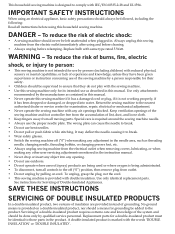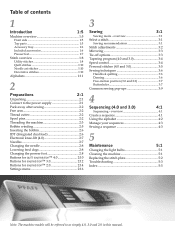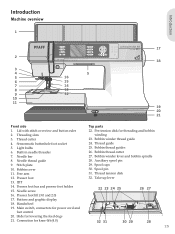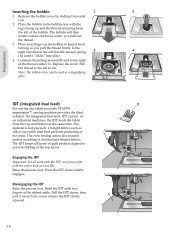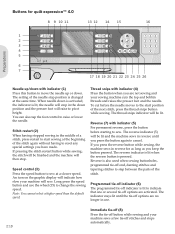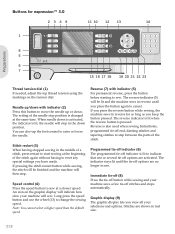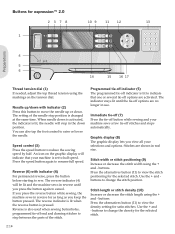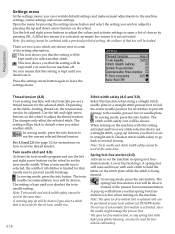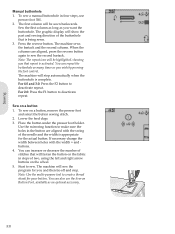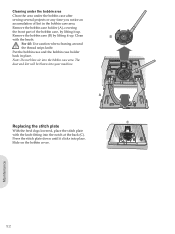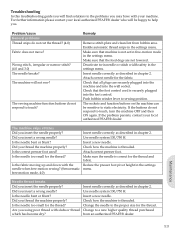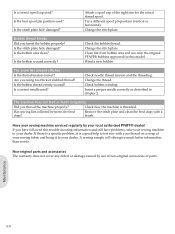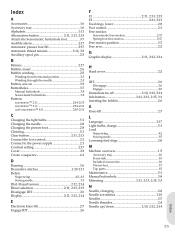Pfaff quilt expression 4.0 Support Question
Find answers below for this question about Pfaff quilt expression 4.0.Need a Pfaff quilt expression 4.0 manual? We have 1 online manual for this item!
Question posted by cpmazerolle on March 20th, 2021
Machine Will Not Cut The Thread At The End Every Time..
I have a Phaff QE 4.0. When I am sewing I have it set to tie a knot at the beginning of a seam and then knot and cut the thread at the end. It will cut then sometimes it will not cut the thread for a period of seams. Any help to fix this problem would be appreciated. This is so frustrating
Current Answers
Answer #1: Posted by techyagent on March 22nd, 2021 6:41 AM
Please check this owners manual for the product:-
Techygirl
Related Pfaff quilt expression 4.0 Manual Pages
Similar Questions
Do You Have Videos For Threading The Machine And Threading The Bobbin.
Videos for threading the Pfaff Creative 2.0?
Videos for threading the Pfaff Creative 2.0?
(Posted by lindaw4181 1 year ago)
Hi I Have This Machine Since A Long Time But Since Few Years It S Detiming Very
very often and it cost 1hundred to fix it each time , ! I,m I pay for nothing is the guy by crook.? ...
very often and it cost 1hundred to fix it each time , ! I,m I pay for nothing is the guy by crook.? ...
(Posted by God4 1 year ago)
Cleaning Right-hand Thread Slot On The Front Of My Pfaff Quilt Expression 4.0
The right-hand thread guide on the front of my Pfaff Quilt Expression 4.0 machine continually jams: ...
The right-hand thread guide on the front of my Pfaff Quilt Expression 4.0 machine continually jams: ...
(Posted by leishakadansky 7 years ago)
My Machine Makes A Grabbing Sound But The Upper Thread Does Not Pick Up The
The bobbin thread. It used to tangle up underneath fabric - now it just doesn't actually stitch. I u...
The bobbin thread. It used to tangle up underneath fabric - now it just doesn't actually stitch. I u...
(Posted by franbeauchamp1 9 years ago)
How To Do Wind Thread On Bobbin On The 9063 Model Sewing Machine
(Posted by linver 10 years ago)