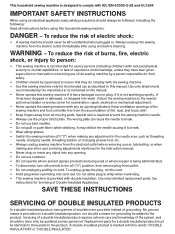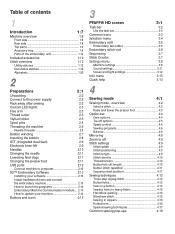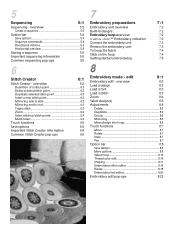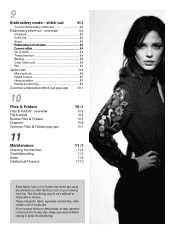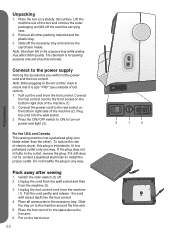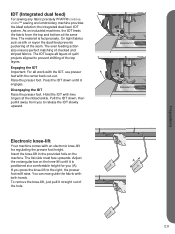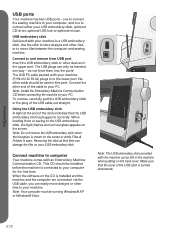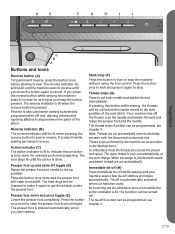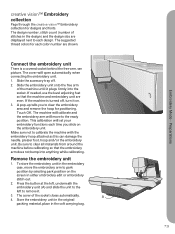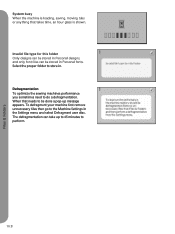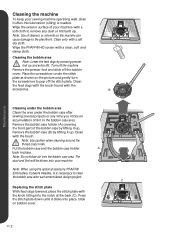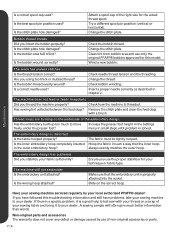Pfaff creative vision 5.5 Support Question
Find answers below for this question about Pfaff creative vision 5.5.Need a Pfaff creative vision 5.5 manual? We have 1 online manual for this item!
Question posted by wtobelmann on February 26th, 2014
Cannot Get Pfaff Creative Vision And Computer To Communicate
Machines properly connected, icon lights, all other parts of the software seem to be working but I get a "cannot connect" message
Current Answers
Related Pfaff creative vision 5.5 Manual Pages
Similar Questions
Loading A Picture Into My Sewing Machine
I have a pic of a logo I drew on photoshop it's in jpeg form and for some reason I can't seem to dra...
I have a pic of a logo I drew on photoshop it's in jpeg form and for some reason I can't seem to dra...
(Posted by chickfla1 8 years ago)
The Sewing Machine Will Say Calibrate Embroidery Unit. I Click The Check Mark T
when I click on calibrate the sewing machine goes into thinking mode & it just does it for a long ti...
when I click on calibrate the sewing machine goes into thinking mode & it just does it for a long ti...
(Posted by Anonymous-156748 8 years ago)
Pfaff 259 Sewing Machine Won't Run With Foot Petal
I have a pfaff 259. When I push on the foot petal the motor runs but the machine itself doesn't run....
I have a pfaff 259. When I push on the foot petal the motor runs but the machine itself doesn't run....
(Posted by Aemazing 8 years ago)
How Do You Install The Bobbin Thread Winder Guide On A Pfaff Creative Vision
i accidently popped my bobbin thread winder guide with the pre tension disc screw out of my machine ...
i accidently popped my bobbin thread winder guide with the pre tension disc screw out of my machine ...
(Posted by dsh8245 8 years ago)
Slow Stitching In Embroidery Mode
My creative vision has always embroidered designs perfectly and quicly. Started new project a d it s...
My creative vision has always embroidered designs perfectly and quicly. Started new project a d it s...
(Posted by elmosocs 9 years ago)