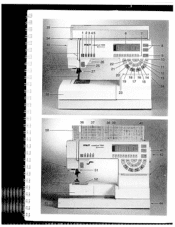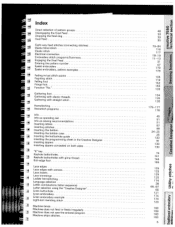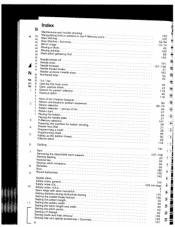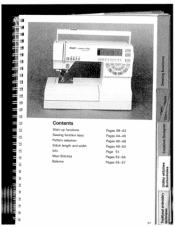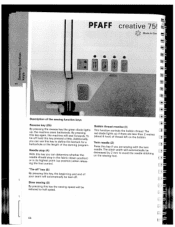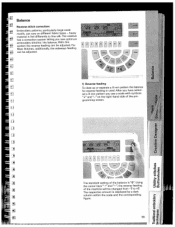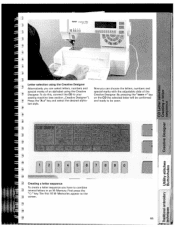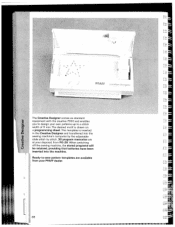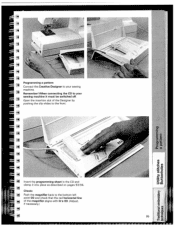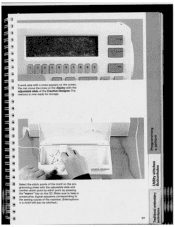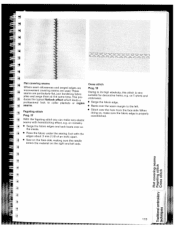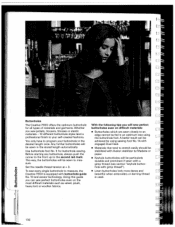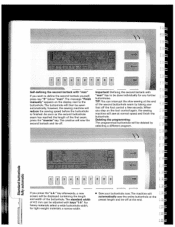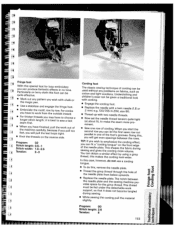Pfaff creative 7550 Support Question
Find answers below for this question about Pfaff creative 7550.Need a Pfaff creative 7550 manual? We have 1 online manual for this item!
Question posted by peg59453 on April 5th, 2015
Suspected Broken Gear On Pfaff 7550.
Current Answers
Answer #1: Posted by BusterDoogen on April 5th, 2015 4:52 PM
I hope this is helpful to you!
Please respond to my effort to provide you with the best possible solution by using the "Acceptable Solution" and/or the "Helpful" buttons when the answer has proven to be helpful. Please feel free to submit further info for your question, if a solution was not provided. I appreciate the opportunity to serve you!
Related Pfaff creative 7550 Manual Pages
Similar Questions
I have a pfaff creative 7550 without a cord. Can I order one
I received this machine without a manual. No luck downloading it and YouTube videos weren't clear. I...
My varimatic machine has jammed, there is a piece of cotton thread stuck in the bobbine area . v
When presser foot lever is disengaged presser foot does not drop