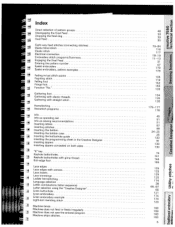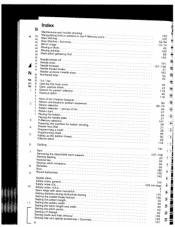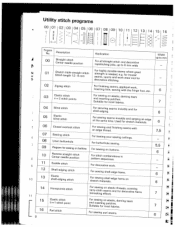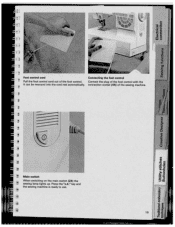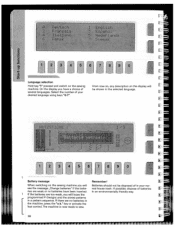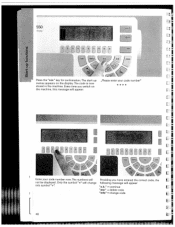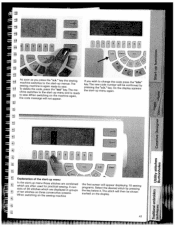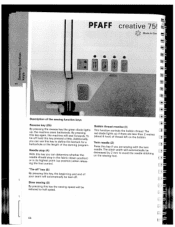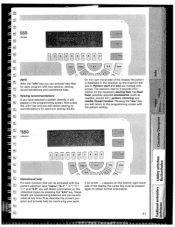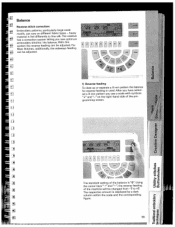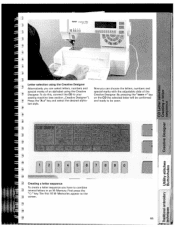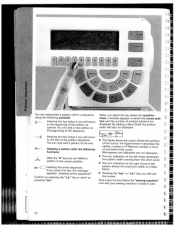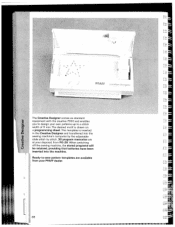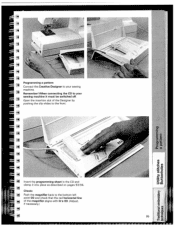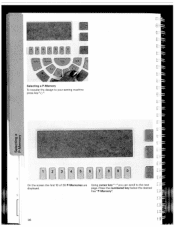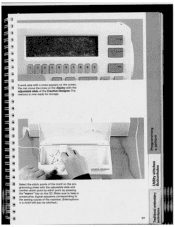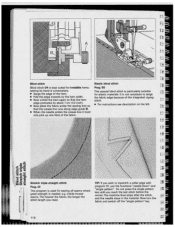Pfaff creative 7550 Support Question
Find answers below for this question about Pfaff creative 7550.Need a Pfaff creative 7550 manual? We have 1 online manual for this item!
Question posted by rreid24 on May 4th, 2013
My Machine Has Shut Down Because It Asked For The Security 4 Digit Code And I Do
not know it ....can i override this?
Current Answers
Answer #1: Posted by TommyKervz on May 4th, 2013 3:40 AM
Greetings - The machine is said to have AA battery under it - You are to remove these for 20 minutes - (if that does not work, then 2 full days should do) - please be asured that these batterie merely holds personal data and not hard memory - Hope this helps.
Related Pfaff creative 7550 Manual Pages
Similar Questions
Machine Shuts Off After About 10 Seconds With Stitch Regulator On
The Grand Quilter 18.8 shuts off when using the stitch regulator. It operates fine on manual sewing
The Grand Quilter 18.8 shuts off when using the stitch regulator. It operates fine on manual sewing
(Posted by patkatie 7 years ago)
Machine Shuts Off.
My machine will sew for a couple of inches and shut off and come back on. What is wrong?
My machine will sew for a couple of inches and shut off and come back on. What is wrong?
(Posted by krismotz 7 years ago)
Threading Piaf 7550 Sewing Machine
I received this machine without a manual. No luck downloading it and YouTube videos weren't clear. I...
I received this machine without a manual. No luck downloading it and YouTube videos weren't clear. I...
(Posted by Nwegmann 8 years ago)
The Screen On My Pfaff 7550 Lights Up But Is Blank. The Machine Will Not Sew
(Posted by arnman21 9 years ago)
The Presser Foot On My Pfaff Creative 7550 Sewing Machine No Longer Drops Down.
When presser foot lever is disengaged presser foot does not drop
When presser foot lever is disengaged presser foot does not drop
(Posted by lkjorstad 11 years ago)