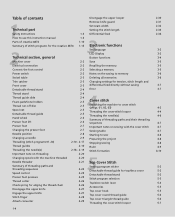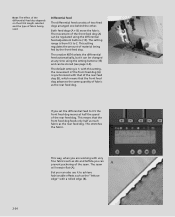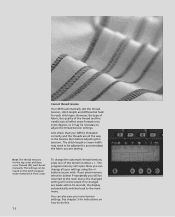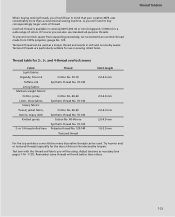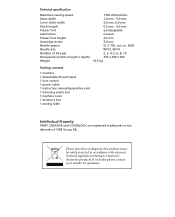Pfaff creative 4874 Support Question
Find answers below for this question about Pfaff creative 4874.Need a Pfaff creative 4874 manual? We have 1 online manual for this item!
Question posted by smcampbell17 on November 29th, 2017
How Do You Change The Stitch Length? The Machine Is Locked Up On The Error 8.
The person who posted this question about this Pfaff product did not include a detailed explanation. Please use the "Request More Information" button to the right if more details would help you to answer this question.
Current Answers
Related Pfaff creative 4874 Manual Pages
Similar Questions
Pfaff 4874 Creative Error 7
I was switching from a coverstitch to the overlock threading, and must have hit something cause now ...
I was switching from a coverstitch to the overlock threading, and must have hit something cause now ...
(Posted by Ssalvo 1 year ago)
Unable To Change Stitch Length. Is This A Stepping Motor Issue?
(Posted by james61806 1 year ago)
Stitch Length Won't Change, Reverse Won't Engage.
I can't change stitch length (on any stitch type) or backstitch (reverse). Any suggestions?Power com...
I can't change stitch length (on any stitch type) or backstitch (reverse). Any suggestions?Power com...
(Posted by bostonwolfepack 4 years ago)
Error 8
I was scrolling from 3 to 23 and during this the machine posted the message "error 8" and made a str...
I was scrolling from 3 to 23 and during this the machine posted the message "error 8" and made a str...
(Posted by jennyquynn 5 years ago)
Getting Error 8 Message On My Pfaff Creative 4874 Serger And It Won't Sew.
Can I correct myself?
Can I correct myself?
(Posted by tonisimpson601 9 years ago)