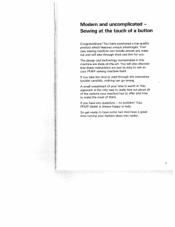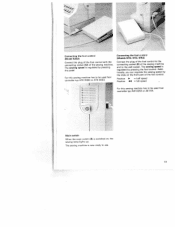Pfaff Tiptronic 6152 Support Question
Find answers below for this question about Pfaff Tiptronic 6152.Need a Pfaff Tiptronic 6152 manual? We have 1 online manual for this item!
Question posted by Heidicasavant on June 10th, 2023
How To Change Stitches. On 6152
Current Answers
Answer #1: Posted by SonuKumar on June 10th, 2023 10:34 AM
- Locate the stitch selection dial or buttons: Look for the control panel on your sewing machine where you can choose different stitch patterns. The stitch selection dial is typically located on the front of the machine or on the side.
- Disengage the zigzag stitch: Turn the stitch selection dial or press the appropriate buttons to switch off the zigzag stitch. Some machines have a specific zigzag stitch setting that you'll need to turn off, while others may have a separate stitch selector for straight stitch and zigzag stitch.
- Select the straight stitch setting: Once the zigzag stitch is disengaged, choose the straight stitch setting. This is usually represented by a symbol that looks like a straight line. On some machines, you may need to turn the stitch selection dial to a number corresponding to the straight stitch.
- Adjust stitch length and width (if needed): If you want to adjust the length or width of the straight stitch, use the corresponding dials or buttons on your machine. The stitch length determines how long each stitch is, while the stitch width controls the side-to-side movement of the needle. For a straight stitch, set both the length and width to zero or the minimum setting.
- Test the stitch: Before starting your project, test the straight stitch on a scrap piece of fabric to ensure that it's working correctly and that the settings are adjusted to your liking. Make any necessary adjustments before proceeding with your sewing project.
It's important to note that the exact steps and controls may vary depending on the make and model of your sewing machine. If you don't have the instruction manual for your specific machine, I recommend searching online for a digital copy or contacting the manufacturer for assistance. They can provide you with detailed instructions tailored to your machine's features and controls.
Please respond to my effort to provide you with the best possible solution by using the "Acceptable Solution" and/or the "Helpful" buttons when the answer has proven to be helpful.
Regards,
Sonu
Your search handyman for all e-support needs!!
Answer #2: Posted by Thehelpfulowl on June 17th, 2023 4:05 AM
Start by ensuring that your sewing machine is turned on and the appropriate sewing mode is selected.
Look for the stitch selection buttons on the front panel of the machine. These buttons are usually labeled with numbers or stitch icons.
Refer to the stitch chart provided in the manual or on the machine itself. The chart will display the available stitches along with their corresponding numbers or icons.
Locate the desired stitch you wish to use and take note of its corresponding number or icon.
Press the stitch selection button that corresponds to the desired stitch. For example, if the stitch you want is labeled as stitch number 4, press the button labeled "4" on the machine.
Once you've selected the desired stitch, you may need to adjust other settings such as stitch length and width. These adjustments can typically be made using the stitch length and width dials or buttons located near the stitch selection area.
Turn the stitch length and width dials or press the corresponding buttons to set the desired length and width for your selected stitch. Consult the machine's manual for guidance on specific adjustments.
Test the stitch on a piece of scrap fabric to ensure it looks and functions as desired. Make any further adjustments if needed.
I hope these steps help you change stitches on your Pfaff Tiptronic 6152 successfully! Happy sewing!
Related Pfaff Tiptronic 6152 Manual Pages
Similar Questions
How does the Edge Guide work for the Pfaff Select 1540 sewing machine?
I have a pfaff 259. When I push on the foot petal the motor runs but the machine itself doesn't run....
presser bar lifter does not lower sewing foot.
Can I order the instruction book for the Hobby 1032 Pfaff Sewing Machine Instructions ? If so, how m...
How can I change the oil wick on my Pfaff 1245 walking foot industrial sewing machine please?