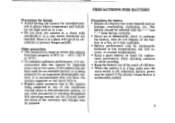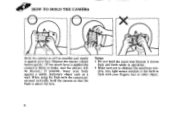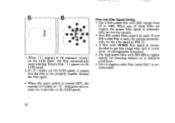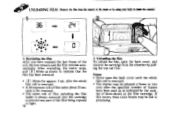Pentax IQZoom EZY-R Support Question
Find answers below for this question about Pentax IQZoom EZY-R.Need a Pentax IQZoom EZY-R manual? We have 1 online manual for this item!
Question posted by flyfisher1617 on September 3rd, 2015
Why When I Turn The Camera On Does The Lens Extend Fully
the term ..U7....can be seen in the screen on the top of the camera
Current Answers
Related Pentax IQZoom EZY-R Manual Pages
Similar Questions
Camera Will Not Turn On/lens Is Stuck.
My camera is currently in the following state: the zoom lens is out and won't return, the display sh...
My camera is currently in the following state: the zoom lens is out and won't return, the display sh...
(Posted by Celinaveenendaal 3 years ago)
Where To Get Cr-v3 Batteries For Ist Ds Camera In Thailand
can any different batteries be used. having trouble with camera operation using alkaline as per manu...
can any different batteries be used. having trouble with camera operation using alkaline as per manu...
(Posted by reklaw 10 years ago)
Help For Pentax Optio 330 Digital Camera
Turn on. Lens extends then immediately retracts and camera turns off. LCD says PENTAX before shutdow...
Turn on. Lens extends then immediately retracts and camera turns off. LCD says PENTAX before shutdow...
(Posted by Jimmy62 13 years ago)
Lens Will Not Extend, Shutter Will Not Open-lens Is Clicking And Then Resting
(Posted by dwstojek 13 years ago)