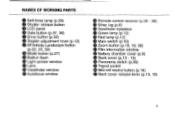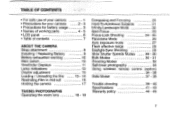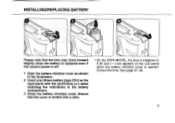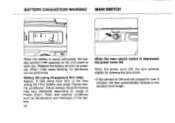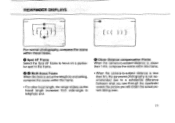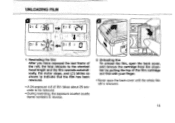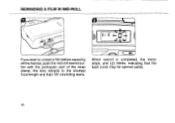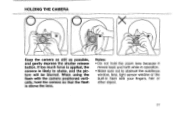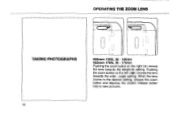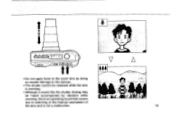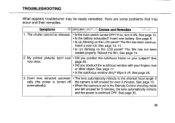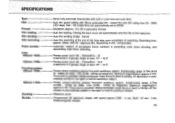Pentax 170SL Support Question
Find answers below for this question about Pentax 170SL - IQZoom - Camera.Need a Pentax 170SL manual? We have 1 online manual for this item!
Question posted by dwstojek on June 12th, 2010
Lens Will Not Extend, Shutter Will Not Open-lens Is Clicking And Then Resting
The person who posted this question about this Pentax product did not include a detailed explanation. Please use the "Request More Information" button to the right if more details would help you to answer this question.
Current Answers
Related Pentax 170SL Manual Pages
Similar Questions
Camera Will Not Turn On/lens Is Stuck.
My camera is currently in the following state: the zoom lens is out and won't return, the display sh...
My camera is currently in the following state: the zoom lens is out and won't return, the display sh...
(Posted by Celinaveenendaal 3 years ago)
My Mg Will Not Film Advance, You Cannot See Through The Lens, Any Advice.
(Posted by cfmassie 8 years ago)
Why When I Turn The Camera On Does The Lens Extend Fully
the term ..U7....can be seen in the screen on the top of the camera
the term ..U7....can be seen in the screen on the top of the camera
(Posted by flyfisher1617 8 years ago)
How To Open To Load Film
just purchased a second hand pentax mef camera but cannot seem to open the back to load film
just purchased a second hand pentax mef camera but cannot seem to open the back to load film
(Posted by Anonymous-74290 11 years ago)
Help For Pentax Optio 330 Digital Camera
Turn on. Lens extends then immediately retracts and camera turns off. LCD says PENTAX before shutdow...
Turn on. Lens extends then immediately retracts and camera turns off. LCD says PENTAX before shutdow...
(Posted by Jimmy62 13 years ago)