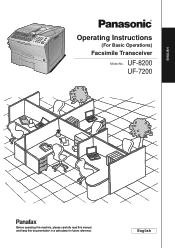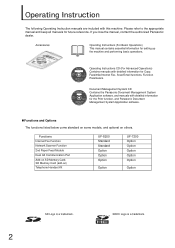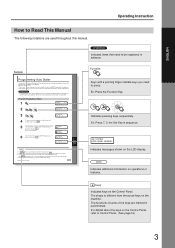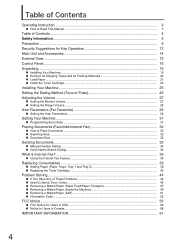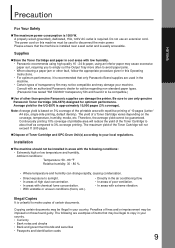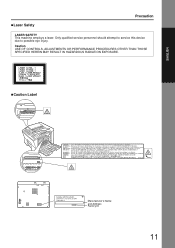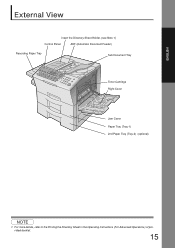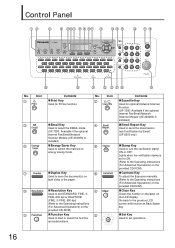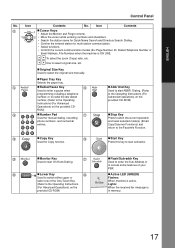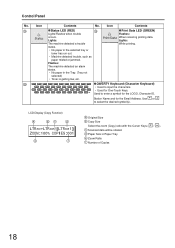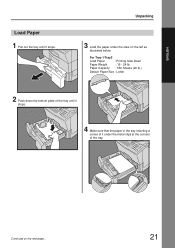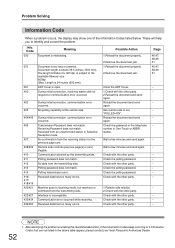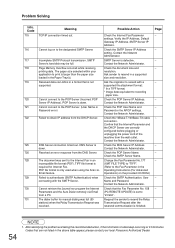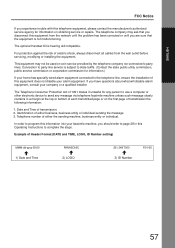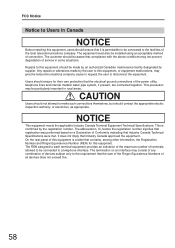Panasonic UF 8200 Support Question
Find answers below for this question about Panasonic UF 8200 - Panafax - Multifunction.Need a Panasonic UF 8200 manual? We have 1 online manual for this item!
Question posted by jeannettafsmith on September 26th, 2012
How To Get A Sent Confirmation Receipt.
How do I lock in the setting for a printed confirmation on faxes I send. I chg'd the comm journal under F8 1. to yes, but i'm having to chg on every fax, it is not locking in my selection.
Thanks
Current Answers
Related Panasonic UF 8200 Manual Pages
Similar Questions
Panasonic Uf-8200 How To Print Test Page
(Posted by mayccbtayl 9 years ago)
How To Set Up A Fax Confirmation On Panasonic Uf-8200
(Posted by ththech 10 years ago)
Panasonic Uf-8200 How To Print Fax Report
(Posted by compusc 10 years ago)
Uf-6950 Panafax Multifunction
hi do im need the drive to make work with my coputer, because im coneted to the pc and not work.
hi do im need the drive to make work with my coputer, because im coneted to the pc and not work.
(Posted by leohunting 11 years ago)