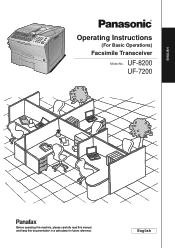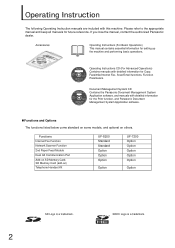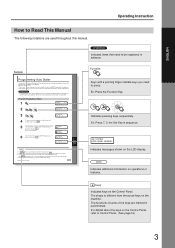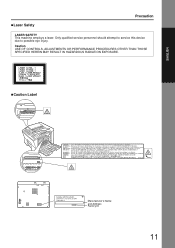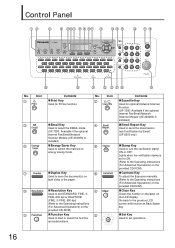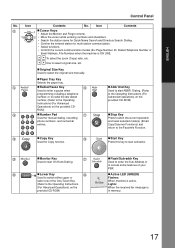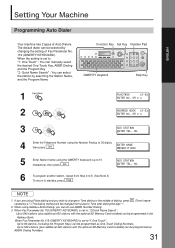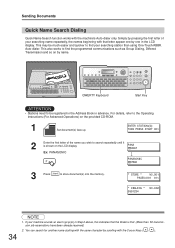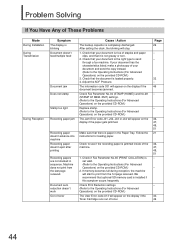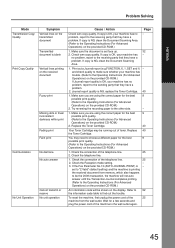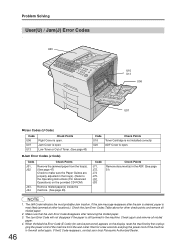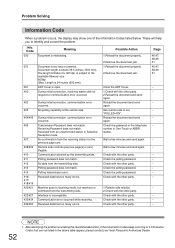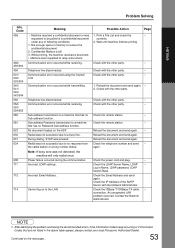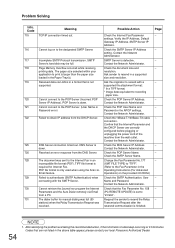Panasonic UF 8200 Support Question
Find answers below for this question about Panasonic UF 8200 - Panafax - Multifunction.Need a Panasonic UF 8200 manual? We have 1 online manual for this item!
Question posted by mariebelcher on August 13th, 2014
How To Reset Memory.
The person who posted this question about this Panasonic product did not include a detailed explanation. Please use the "Request More Information" button to the right if more details would help you to answer this question.
Current Answers
Answer #1: Posted by TommyKervz on August 14th, 2014 8:57 AM
To reset the memory read page 45-46 on the user guide. Download below
http://www.helpowl.com/manuals/Panasonic/UF8200/48805
http://www.helpowl.com/manuals/Panasonic/UF8200/48805
Related Panasonic UF 8200 Manual Pages
Similar Questions
How To Clear The Memory On A Panasonic Uf 8200 Fax Machine
(Posted by Tim7KEL 9 years ago)
Panasonic Uf 8200 How To Clear Memory
(Posted by Nkpebas 9 years ago)
How To Clear Fax Memory Panasonic Uf-8200
(Posted by mlpava 9 years ago)
How To Change Date And Time On Panasonic Uf 8200 Panafax
(Posted by idahayes 10 years ago)
Uf-6950 Panafax Multifunction
hi do im need the drive to make work with my coputer, because im coneted to the pc and not work.
hi do im need the drive to make work with my coputer, because im coneted to the pc and not work.
(Posted by leohunting 11 years ago)