Panasonic UF 8200 Support Question
Find answers below for this question about Panasonic UF 8200 - Panafax - Multifunction.Need a Panasonic UF 8200 manual? We have 1 online manual for this item!
Question posted by Anonymous-77257 on October 2nd, 2012
What Is The Default User Id Code For The Panasonic Uf8200
The person who posted this question about this Panasonic product did not include a detailed explanation. Please use the "Request More Information" button to the right if more details would help you to answer this question.
Current Answers
There are currently no answers that have been posted for this question.
Be the first to post an answer! Remember that you can earn up to 1,100 points for every answer you submit. The better the quality of your answer, the better chance it has to be accepted.
Be the first to post an answer! Remember that you can earn up to 1,100 points for every answer you submit. The better the quality of your answer, the better chance it has to be accepted.
Related Panasonic UF 8200 Manual Pages
Facsimile - Page 4
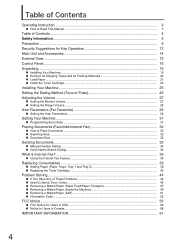
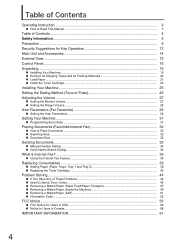
... the Monitor Volume ...27 „ Setting the Ringer Volume...28
User Parameters (For Facsimile 29
„ Setting the User Parameters ...29
Setting Your Machine ...31
„ Programming Auto Dialer......40
Problem Solving ...44
„ If You Have Any of These Problems 44 „ User(U)/Jam(J) Error Codes...46 „ Removing a Misfed Paper (Paper Feed/Paper Transport 47 „ Removing a Misfed...
Facsimile - Page 9
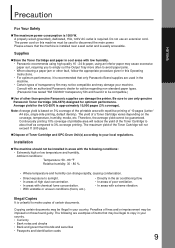
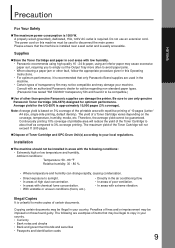
...yield of 10 pages (Letter/ A4 size, single side printing, default density).
Consult with low humidity. • Panasonic recommends using high quality 16 - 24 lb paper, using an ... and government bonds and securities • Passports and identification cards
9
Do not use only genuine Panasonic Toner Cartridge (UG-5570) designed for the UG-5570 is based on this Operating Instructions. ...
Facsimile - Page 10


... Operator regarding the Department Code(s) for Fax Parameter, refer to minimize the ozone density in the initial factory default setting (Sleep mode).
„ Key Operator ID Code • The Initial ...132; Number of Copies The maximum number of doubt, contact your authorized Panasonic dealer, and decide on the Key Operator ID Code together, then record it and keep it in a well-ventilated area...
Facsimile - Page 12
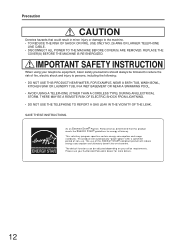
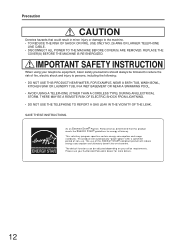
... voluntary program specifies certain energy consumption and usage standards.
As an ENERGY STAR Partner, Panasonic has determined that could result in minor injury or damage to the machine. •...
LINE CABLE. • DISCONNECT ALL POWER TO THE MACHINE BEFORE COVER(S) ARE REMOVED. The default functions can be followed to persons, including the following: • DO NOT USE THIS PRODUCT...
Facsimile - Page 13


... the provided
CD-ROM and set up by phone or Email.
2. Do not give the device information by pressing
and selecting [KEY OPERATOR ID CODE].
4. Always connect through a Firewall when installing your device on SD cards, contact your local Panasonic Authorized Dealer.
8.
Check the details carefully when performing settings.
10.On occasion, the clock may...
Facsimile - Page 26
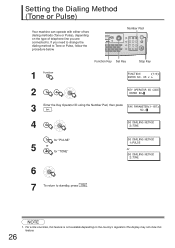
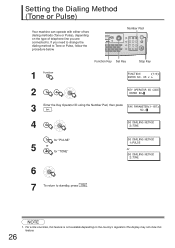
..."
5 or for "TONE"
6
7
To return to standby, press
.
06 DIALING METHOD 1:PULSE
or 06 DIALING METHOD
2:TONE
26
NOTE
1. OR
2
KEY OPERATOR ID CODE ENTER ID=
3
Enter the Key Operator ID using the Number Pad, then press . Setting ENGLISH the Dialing Method (Tone or Pulse)
Your machine can operate with either of two dialing...
Facsimile - Page 29
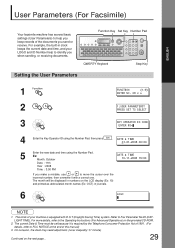
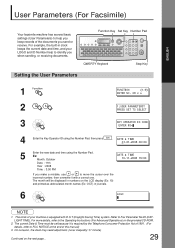
... Pad, then press
. LOGO
NOTE
1. PRESS SET TO SELECT
3
KEY OPERATOR ID CODE ENTER ID=
4
Enter the Key Operator ID using the Number Pad. DATE & TIME 10-11-2008 15:00
6
.
ENGLISH
User Parameters (For Facsimile)
ENGLISH
Your facsimile machine has several basic settings (User Parameters) to help to identify you when sending, or receiving documents...
Facsimile - Page 30
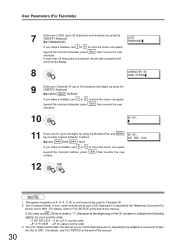
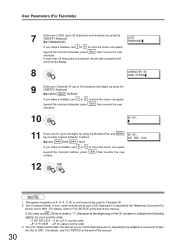
...character, press
then re-enter the new
character. then re-enter the new
ID NO. 201 555 1212
12
30
NOTE
1. User Parameters (For Facsimile)
1234
7
Enter your LOGO (up to 25 characters ... be used for Japan country code 4.
then re-enter the new
10 . country code +81 3 111 2345 +81 for Character ID. 2. Your Fax Telephone Number must be set as your ID Number because it is required...
Facsimile - Page 36
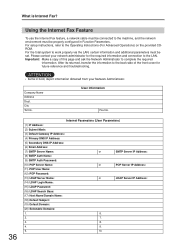
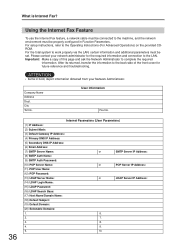
Important: Make a copy of the front cover for the required information and connection to the LAN. City Tel.No. User Information Fax No.
36
Internet Paramaters (User Parameters)
(1) IP Address:
(2) Subnet Mask:
(3) Default Gateway IP Address:
(4) Primary DNS IP Address:
(5) Secondary DNS IP Address:
(6) Email Address:
(7) SMTP Server Name:
or
SMTP Server IP Address...
Facsimile - Page 37
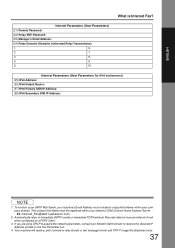
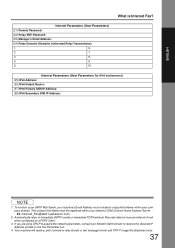
...machine's Email Address must be registered within your company domain. Ex: Internet_Fax@fax01.panasonic.com
2. Automatically refers to acquire the network parameters, contact your network's DNS (...format and TIFF-F image file attachment only.
37 Internet Paramaters (User Parameters for IPv6 environment ) (25) IPv6 Address: (26) IPv6 Default Router: (27) IPv6 Primary DNS IP Address: (28) IPv6 ...
Facsimile - Page 39
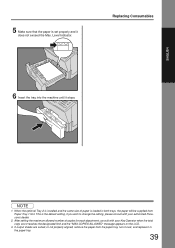
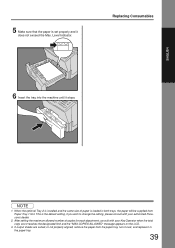
Level Indicator. This is the default setting, if you wish to change the setting, please consult with your authorized Panasonic dealer.
2. 5 Make sure that the paper is set properly and it stops.
123
NOTE
1. Replacing Consumables
ENGLISH
6 Insert the tray into the machine until it ...
Facsimile - Page 44
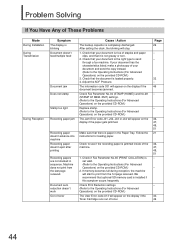
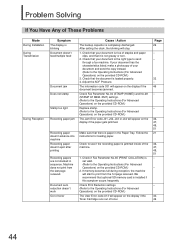
... (Refer to the Operating Instructions (For Advanced Operations) on the provided CD-ROM.)
The Jam Error code J01, J02, J43 or J44 will stop.
1. Make sure that the document is the right type... Advanced Operations) on the provided CD-ROM.)
The User Error code U13 will appear on the display if the document becomes jammed. The information code 031 will appear on the display if the Toner ...
Facsimile - Page 45
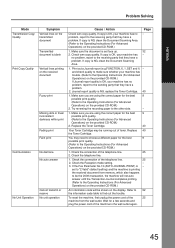
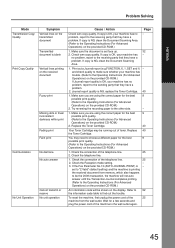
...report quality is -- Check the connection of the telephone line.
25
2. Refer to 52 the information code table to the other side.
--
1. Print out a Journal report (e.g.FUNCTION, 6, 1, SET and ...are using the correct paper for the best
9
possible print quality.
(Refer to "2:Valid" (default setting) and the machine is NG, replace the Toner Cartridge. 40
1. Replace 40 the Toner ...
Facsimile - Page 46
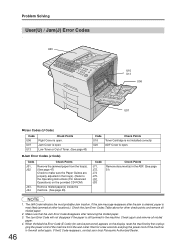
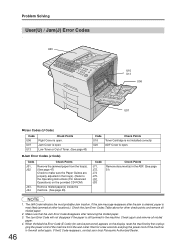
...User Codes (U Code)
Code U06 U07 U13
Check Points Right Cover is most probable Jam location. The J## Code indicates the most likely jammed at other check points and remove all misfed
paper. 4. Make sure that the Jam Error Code...„ Jam Error Codes (J Code)
Code J01, J02
J43, ...in the machine. Code
J71, J72, ...(See page 49)
Code U16 U20
Check Points...Error Code (E Code) (for a few...
Facsimile - Page 47
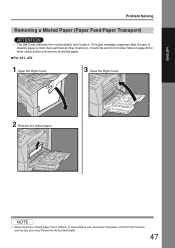
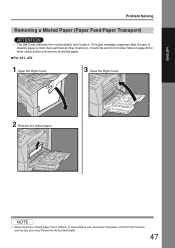
... from the machine and contact your local Panasonic Authorized Dealer.
47 When clearing a misfed paper that is most probable Jam location. Check the Jam Error Codes Table on page 46 for other location...
Problem Solving
Removing a Misfed Paper (Paper Feed/Paper Transport)
ATTENTION
• The J## Code indicates the most likely jammed at other check points and remove all misfed paper.
„...
Facsimile - Page 52
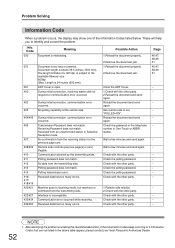
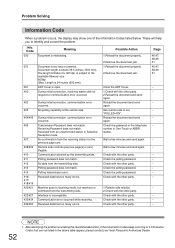
... is (are not listed in the above table appear, please contact your local Panasonic Authorized Dealer.
Possible Action 1.Reload the document properly. 2.Remove the document jam.... document properly. 2.Remove the document jam.
Reload the document and send
-- again.
Code
030
Meaning Document is misfeeding.
031
Document is incompatible. Communication error occurred while receiving...
Facsimile - Page 53
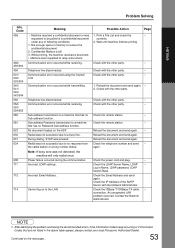
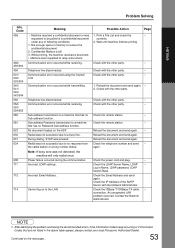
... Server Name, LDAP -Log in the above table appear, please contact your local Panasonic Authorized Dealer.
Check the Email Address and send again.
Telephone line disconnected.
An unexpected...Telephone line disconnected. Communication error occurred while receiving. Redial was requested to the LAN.
Code 456
492/ 493/494 495 501/ 502/ 503/504 540/ 541/ 542/ 543...
Facsimile - Page 54
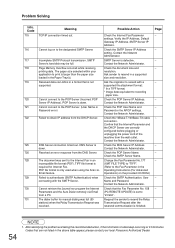
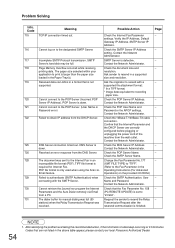
...The paper size selected within your local Panasonic Authorized Dealer.
Cannot connect to the POP Server. (User Name or Password error)
Failed to ...Internet Fax Parameter settings. Verify the IP Address, Default Gateway IP Address, SMTP Server IP Address.
Contact... recommended action, if the Information Codes keep occurring or if Information Codes that is required for manual dialing...
Facsimile - Page 55


... is not registered in the above table appear, please contact your local Panasonic Authorized Dealer.
55 Relay Transmission Request was requested to relay a document or...Panafax Desktop or the machine.
1. Dialing). Possible Action Check with the other party. NOTE
1. Department Code does not match. code registered in the management area for the file.
ENGLISH
Problem Solving
Info.
Code...
Facsimile - Page 56


... Notice
FCC Notice for Users in USA
Warning: This equipment has been tested and found to comply with the limits for a Class B digital device, pursuant to provide reasonable protection against harmful interference in a residential installation. Responsible Party: FCC Inquiries Only:
Panasonic Corporation of North America One Panasonic Way, Secaucus, NJ 07094
Panasonic Communications Company of...
Similar Questions
What Is The Key User Id Code For A Panasonic Uf-8200
(Posted by Earpicon 9 years ago)
What Is The Default User Id For A Panafax 8200
(Posted by zabSH 9 years ago)
What Is The Default User Id Code For A Panafax 8200
(Posted by 1swnicoleh1 10 years ago)
What Is The Key Operator Id Code For Panasonic Uf 8200?
(Posted by MelbaPrado 10 years ago)
Default User Id Code
(Posted by mashettasimpson 12 years ago)

