Panasonic UF 8200 Support Question
Find answers below for this question about Panasonic UF 8200 - Panafax - Multifunction.Need a Panasonic UF 8200 manual? We have 1 online manual for this item!
Question posted by sshelton97034 on October 14th, 2011
Confirmation Journal
How do you get the confirmation journal for a particular date or time period.
Current Answers
There are currently no answers that have been posted for this question.
Be the first to post an answer! Remember that you can earn up to 1,100 points for every answer you submit. The better the quality of your answer, the better chance it has to be accepted.
Be the first to post an answer! Remember that you can earn up to 1,100 points for every answer you submit. The better the quality of your answer, the better chance it has to be accepted.
Related Panasonic UF 8200 Manual Pages
Facsimile - Page 1
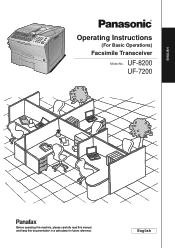
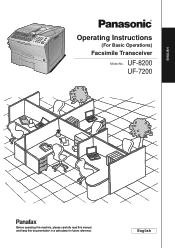
ENGLISH
Operating Instructions
(For Basic Operations)
Facsimile Transceiver
Model No. English UF-8200 UF-7200
Before operating this machine, please carefully read this manual, and keep this documentation in a safe place for future reference.
Facsimile - Page 2
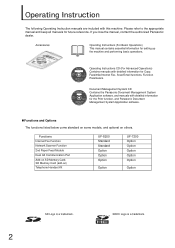
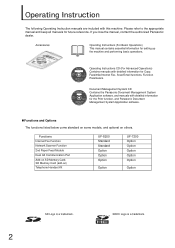
... System Application software.
„ Functions and Options The functions listed below come standard on some models, and optional on ) Telephone Handset Kit
UF-8200 Standard Standard Option Option Option
Option
UF-7200 Option Option Option Option Option
Option
SD Logo is a trademark.
2
SDHC Logo is a trademark. ENGLISH
Operating Instruction
The following Operating Instruction...
Facsimile - Page 5
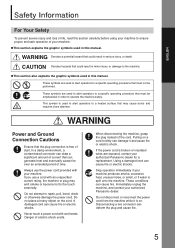
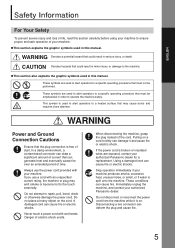
...are used in order to a specific operating procedure that can draw a significant amount of time. Do not attempt to the touch externally. When disconnecting the machine, grasp the plug... a damp environment, a contaminated connector can generate heat and eventually cause fire over an extended period of current that must be performed. If you use the power cord provided with your machine ...
Facsimile - Page 6


...zThe cord is plugged firmly into an open or remove machine covers that are free of time, unplug it.
If metal and flammable parts get medical treatment immediately. zThe power cord is...
A high-voltage component can cause electric shock. zThe plug is not used over an extended period of
dust. Contact your authorized Panasonic dealer. Do not place any unusual condition, contact your ...
Facsimile - Page 7


... shocks. Do not use a highly flammable spray or solvent near the heat roller.
Others
„ The machine has a built-in circuit for an extended period of time to minimize the ozone density in the air.
Prolonged exposure to prevent injuries. If a sheet of paper is wrapped around the heat roller, do not...
Facsimile - Page 10


...START Key.
„ Number of Copies The maximum number of copies is set up this Auto Reset Time, set to each secured function, or the secured Fax/ Scanner function(s) cannot be checked or changed with... this machine, please consult with the Key Operator regarding the Department Code(s) for Auto Reset Time is displayed on the LCD Display. Please consult with your legal counsel. In case of ...
Facsimile - Page 11
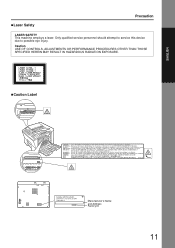
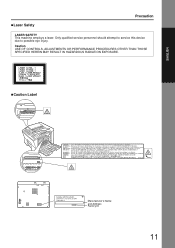
ENGLISH
„Laser Safety
Precaution
LASER SAFETY This machine employs a laser. Caution USE OF CONTROLS, ADJUSTMENTS OR PERFORMANCE PROCEDURES OTHER THAN THOSE SPECIFIED HEREIN MAY RESULT IN HAZARDOUS RADIATION EXPOSURE.
„Caution Label
Manufacturer's Name and Address Factory ID
11 Only qualified service personnel should attempt to service this device due to possible eye injury.
Facsimile - Page 12
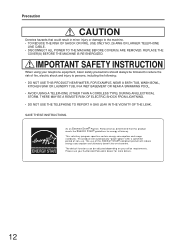
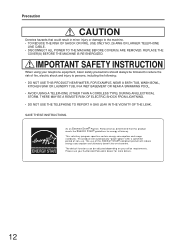
... STAR guidelines for more details.
12
SAVE THESE INSTRUCTIONS.
Precaution
CAUTION
Denotes hazards that this ENERGY STAR compliant profuct will automatically "power down" after a specified
period of fire, electric shock and injury to persons, including the following: • DO NOT USE THIS PRODUCT NEAR WATER, FOR EXAMPLE, NEAR A BATH TUB, WASH...
Facsimile - Page 13


...you follow the suggestions herein.
13 Also, do not reset Auto Reset Time settings.
7. Do not give the device information by unauthorized personnel, perform the following for the initial machine installation...is of the accepted character types. 3)Change the ID and password periodically. Key Operators are your device on SD cards are required to the standby screen. When disposing...
Facsimile - Page 16
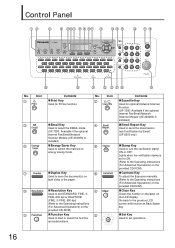
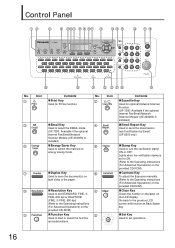
...Print Key
2
„ Scan/file Key
Used for optional Network Scanner
Function.
(UF-7200: Available if the optional
Internet Fax/Email/Network
Scanner Module (UE-404093)...switch the machine to
Used to send the transmission
(UF-7200: Available if the optional
result notification by Email.
Icon
Contents
No. Internet Fax/Email/Network
(UF-8200 only)
Scanner Module (UE-404093) is
set ...
Facsimile - Page 17
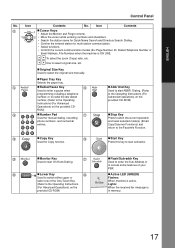
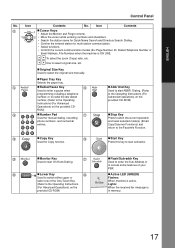
...• Search the station name for Quick Name Search and Directory Search Dialing.
• Confirm the entered station for Copy function.
Use to select original size, etc.
„ Original...19
„ Start Key
Used for multi-station communication.
• Select functions.
• Confirm the current communication modes (Ex: Page Number, ID, Dialed Telephone Number or
Email Address, File...
Facsimile - Page 23
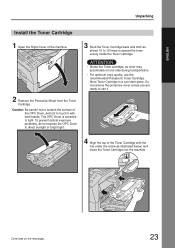
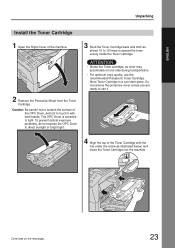
...
ENGLISH
Unpacking
Install the Toner Cartridge
1 Open the Right Cover of the machine.
3 Rock the Toner Cartridge back and forth as shown 10 to 15 times to direct sunlight or bright light.
4 Align the top of the OPC Drum, and not to use the recommended Panasonic Toner Cartridge.
The OPC Drum...
Facsimile - Page 29
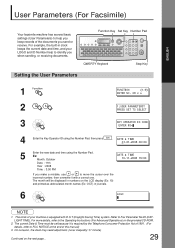
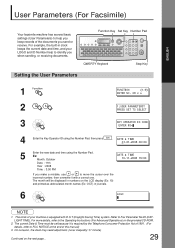
... ID using the Number Pad. The month will be set because it with D.S.T (Daylight Saving Time) system. DATE & TIME 10-11-2008 15:00
6
. For more details, refer to the Operating Instructions (For ...keep records of this manual)
3. For example, the built-in journals. DATE & TIME 01-01-2008 00:00
5
Enter the new date and time using the Number Pad, then press
. LOGO
NOTE
1. ENGLISH
...
Facsimile - Page 45
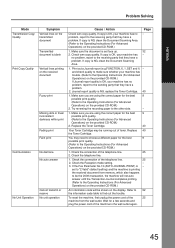
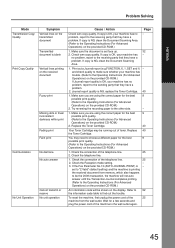
...to be the 200th transaction, the machine will not auto
answer until the Transaction Journal completes printing.
(Refer to the sending party that they have a
problem. ENGLISH
...problem, report to the Operating Instructions (For Advanced Operations) on the provided CD-ROM.)
2. Journal report quality is printing
the received document from the wall outlet. Make sure you are using ...
Facsimile - Page 52
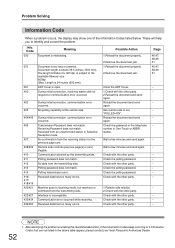
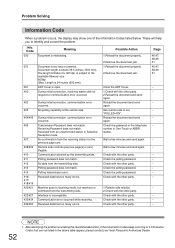
...but receives no command from an unauthorized station in Selective Reception mode. No confirmation from the transmitting side. Polling password does not match.
again. "POLLED...Information Codes that are ) illegible. Info. Transmission Password does not match. Remote side confirms previous page(s) is incompatible. Polling password does not match. Possible Action 1.Reload the document...
Facsimile - Page 54
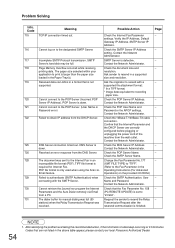
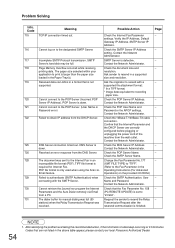
...data equivalent to resend with the SMTP Server.
Cannot retrieve the Journal nor program the Internet Parameters and the Auto Dialer remotely via ... Administrator. Check the document size and resolution. Confirm that are correctly configured before plugging or unplugging the... using the Scan-toEmail feature. DNS Server connection timed out. DNS Server is defective.
Verify the IP...
Facsimile - Page 55


...Dialer.
-- Transmit documents without storing -into memory for the file. NOTE
1.
Confirm the Dept. Install Optional Memory (SD Memory Card)
Wait until the machine ...if the Information Codes keep occurring or if Information Codes that are not listed in the -Fax Driver / Panafax Desktop or the machine.
1.
Department Code does not match. Page --
code registered in the above table...
Facsimile - Page 56


... with the instructions, may cause undesired
operation. If they will not occur in a particular installation. If this number must accept any changes or modifications not expressly approved by the...generates, uses and can be connected to a line, as possible. This device may result in the devices not ringing in response to the telephone company.
Responsible Party: FCC Inquiries Only...
Facsimile - Page 57
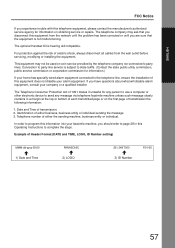
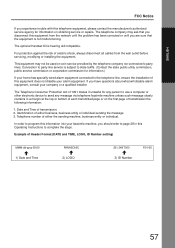
... following information:
1. Connection to party lines. Date and Time of Header Format (DATE and TIME, LOGO, ID Number setting)
MMM-dd-yyyy 09:00 1) Date and Time
PANASONIC 2) LOGO
201 348 7000 3) ID ...this Operating Instructions to send any person to use a computer or other electronic device to complete the steps. ENGLISH
FCC Notice
If you have questions about what will disable alarm...
Facsimile - Page 58
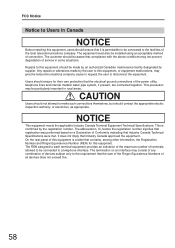
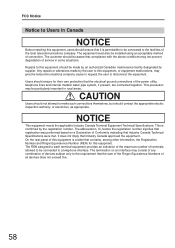
... equipment. The customer should contact the appropriate electric inspection authority, or electrician, as appropriate. This precaution may not prevent degradation of devices subject only to the requirement that it is confirmed by supplier. The abbreviation, IC, before the registration number signifies that registration was performed based on an interface may give the...
Similar Questions
Panasonic Uf 8200 How To Set Date
(Posted by sdjjjmtz2 10 years ago)
Uf-6950 Panafax Multifunction
hi do im need the drive to make work with my coputer, because im coneted to the pc and not work.
hi do im need the drive to make work with my coputer, because im coneted to the pc and not work.
(Posted by leohunting 11 years ago)
How Do I Set The Date, Time, And Year On The Uf 8200
(Posted by RexKinsey 12 years ago)
How Do You Change The Settings To Print The Individual Confirmation Journals
How do you change the settings to print the individual confirmation journal log sheets
How do you change the settings to print the individual confirmation journal log sheets
(Posted by luluclark 12 years ago)

