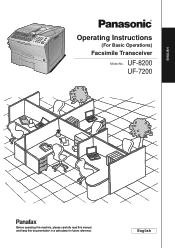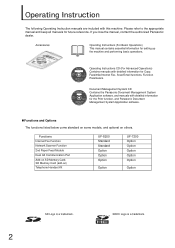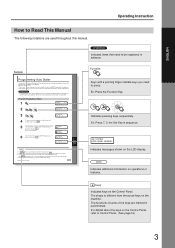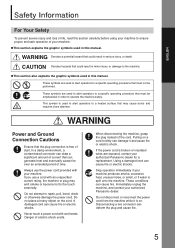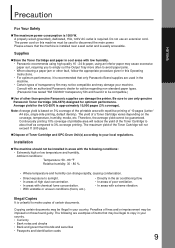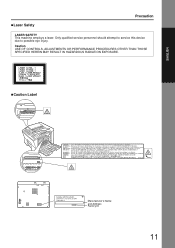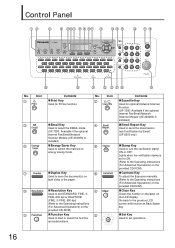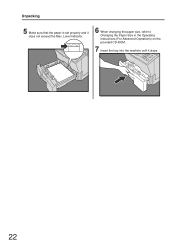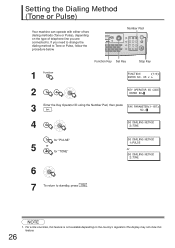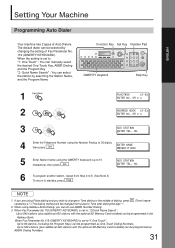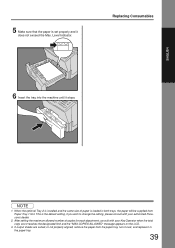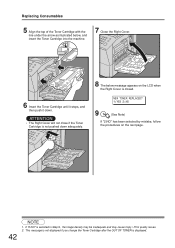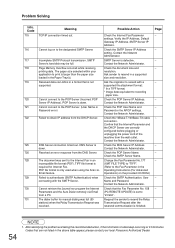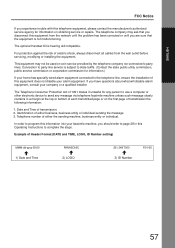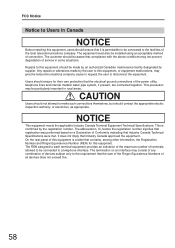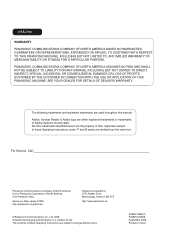Panasonic UF 8200 Support Question
Find answers below for this question about Panasonic UF 8200 - Panafax - Multifunction.Need a Panasonic UF 8200 manual? We have 1 online manual for this item!
Question posted by wgrimsley on January 7th, 2016
Change Baud Rate.
How can you change the baud rate for uf-8200
Current Answers
Answer #1: Posted by hzplj9 on January 7th, 2016 3:15 PM
The baud rate on fax machines depends on the baud rate of the machine that is sending to you or receiving from you. It normally starts high and works down until the two machines will talk to each other. This is what is known as handshaking. Both fax machines have to communicate at the same speed and as phone systems vary throughout the world it is the recognised meeans of transmission.
The user guide can be downloaded here.
Hope that helps.
.
Related Panasonic UF 8200 Manual Pages
Similar Questions
Baud Rate Change
i need to change to baud rate on fax machine, we are now using VoIP lines thru a pbx
i need to change to baud rate on fax machine, we are now using VoIP lines thru a pbx
(Posted by rcastaneda 8 years ago)
How To Change Date And Time On Panafax Uf-8200
(Posted by LUdaw 9 years ago)
How To Change The Date On A Panasonic Uf-8200
(Posted by jstlori3 10 years ago)
How To Change Date And Time On Panasonic Uf 8200 Panafax
(Posted by idahayes 10 years ago)
Uf-6950 Panafax Multifunction
hi do im need the drive to make work with my coputer, because im coneted to the pc and not work.
hi do im need the drive to make work with my coputer, because im coneted to the pc and not work.
(Posted by leohunting 11 years ago)