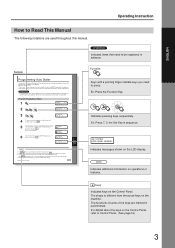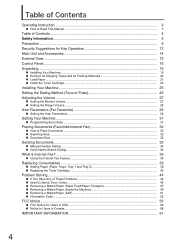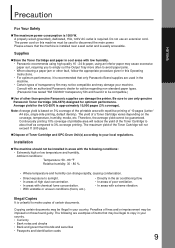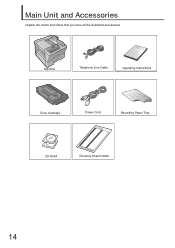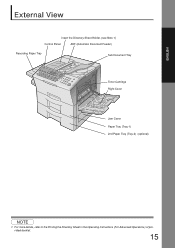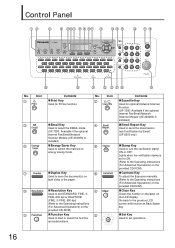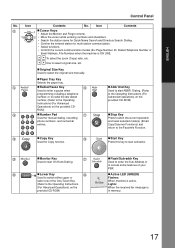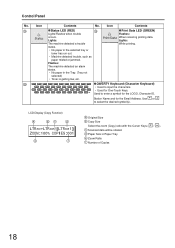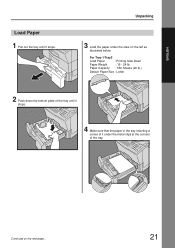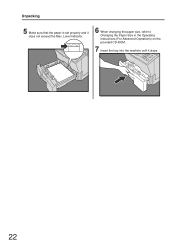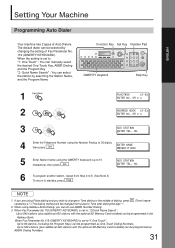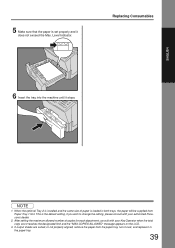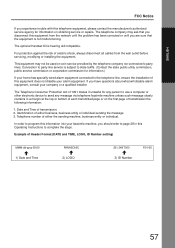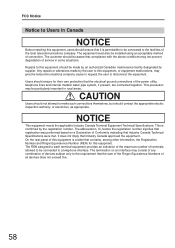Panasonic UF 8200 Support Question
Find answers below for this question about Panasonic UF 8200 - Panafax - Multifunction.Need a Panasonic UF 8200 manual? We have 1 online manual for this item!
Question posted by MTH111470 on November 18th, 2011
What Is The Part Number For An Uf8200 Exit Tray
The person who posted this question about this Panasonic product did not include a detailed explanation. Please use the "Request More Information" button to the right if more details would help you to answer this question.
Current Answers
Related Panasonic UF 8200 Manual Pages
Similar Questions
Panafax Uf8200, Does Not Receive
(Posted by SOMRob 9 years ago)
How Do I Setup An Ip Address On A Panasonic Panafax Uf8200 All In One Printer
(Posted by mobstso 9 years ago)
How To Program Multiple Numbers Using Auto Dial On Panasonic Uf8200
(Posted by rbennettkidwell 10 years ago)
How Can I Order New Document And Recording Trays For Panafax Uf885
(Posted by debrastack 10 years ago)
Uf-6950 Panafax Multifunction
hi do im need the drive to make work with my coputer, because im coneted to the pc and not work.
hi do im need the drive to make work with my coputer, because im coneted to the pc and not work.
(Posted by leohunting 11 years ago)