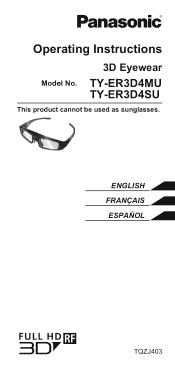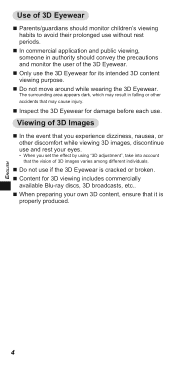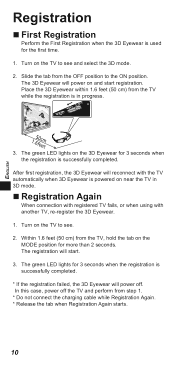Panasonic TY-ER3D4MU Support Question
Find answers below for this question about Panasonic TY-ER3D4MU.Need a Panasonic TY-ER3D4MU manual? We have 1 online manual for this item!
Question posted by diazluiscr25 on November 14th, 2012
Panasonic 3d Glasses Doesn't Keep On
hello,
i have one new 3d glasses but after it gets connection it turn off by itself. what can be the problem?
Current Answers
Related Panasonic TY-ER3D4MU Manual Pages
Similar Questions
Rechargeable Battery
Can the rechargeable battery be replaced in these glasses or once it's dead dothey have to be dispos...
Can the rechargeable battery be replaced in these glasses or once it's dead dothey have to be dispos...
(Posted by Mmora75 6 months ago)
3d Glasses
Hi, I recently bought a panasonic model tc-60put54 and I've heard that there's two kind of 3D so i w...
Hi, I recently bought a panasonic model tc-60put54 and I've heard that there's two kind of 3D so i w...
(Posted by mastergate99 11 years ago)
Charge Glasses But No Light When I Turn Them On. Is There A Replaceable Battery.
(Posted by tthom39263ilwu 11 years ago)
Glass Plate Stopped Turning
After 5 years the glass plate has stopped turning on my GENIUS PRESTIGE microwave
After 5 years the glass plate has stopped turning on my GENIUS PRESTIGE microwave
(Posted by mccloutier58 11 years ago)
Ae 7000u Projector 3d Glasses
what are the best 3d glasses for the pt-ae-7000u projector the tyer3d with active shutter 3d me...
what are the best 3d glasses for the pt-ae-7000u projector the tyer3d with active shutter 3d me...
(Posted by ben63498 11 years ago)