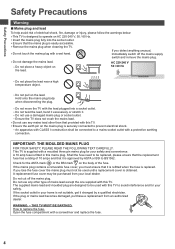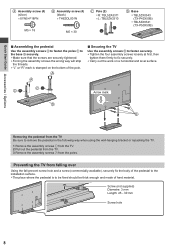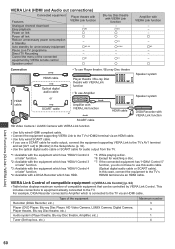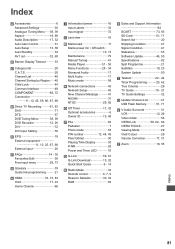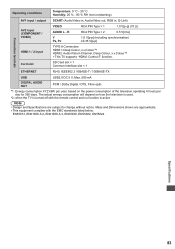Panasonic TX-P42X50B Support Question
Find answers below for this question about Panasonic TX-P42X50B.Need a Panasonic TX-P42X50B manual? We have 1 online manual for this item!
Question posted by picc on September 17th, 2012
Tx-p42st33e And Dvd Recorderdmr-eh675
I have a Plasma TV, TX-P42ST33E and a DVD recorderDMR-EH675, both Panasonic.I connected the two, both with HMDI cable and with SCART. The Viera link is activated (and apparently working).
The quality of the DVB-C is good. Especially the HD.The quality of the picture coming from the DVD recorder is very bad. (Also the sound is a little weaker, but I could live with it).The signal from DVT-C is 720/50 HzThe signal from DVD Recorder is 1080p/50Hz.
The images coming from DVD recorder are blurred and fuzzy. But not flickering. This applies in the same way both to the channels decoded by the DVD recorded and to the recorded images. No difference.
The picture from DVD recorder is far worse than the DVB-T picture, that is also not that exciting. (Occasionally used with an room antenna, just for a test).
I bought a HMDI cable because I was supposing that the bad image quality was to be blamed to the SCART connection, but that did not really help.
One guess is that the bad quality is due to a previous channel selection, made before buying the plasma TV. But I fear that the problem is not due to that since the bad quality is already to notice when displaying the “guide”, or TV program list. The hedges of the text displayed in lines of the guide appears not smooth and irregular. Like wrong pixels on the hedges or something like that.
Since I live in Germany, the set up is automatically on PAL. I do not know If I have to change that.
An other possibility I have is to go back to Factory set up, and start again from there, from scratch, and see if that helps. I am reluctant to do that for reasons long to explain.
I would welcome any suggestion.
Pietro
Current Answers
Related Panasonic TX-P42X50B Manual Pages
Similar Questions
Panasonic Tx-p42x50b Update Problems
I have tried to update the firmware on my Panasonic TX-P42x50b from the Panasonic website but am una...
I have tried to update the firmware on my Panasonic TX-P42x50b from the Panasonic website but am una...
(Posted by sthwestlady 5 years ago)
Need Part # For My Panasonic Plasma Tv Th-50pz77u Dg Board.
My Plasma TV got fried through HDMI cables during recent storm event. But the RCA jacks work, but wi...
My Plasma TV got fried through HDMI cables during recent storm event. But the RCA jacks work, but wi...
(Posted by kdayu1 9 years ago)
Panasonic P42x50b Plasma Tv
I'm thinking of buying the Panasonic P42X50B Plasma TV and would like to know if it has an on/off bu...
I'm thinking of buying the Panasonic P42X50B Plasma TV and would like to know if it has an on/off bu...
(Posted by helenmiles66 11 years ago)
Tx P42x50b Sky Remote Code
please suppy sky remote code no for the above panasonic tv which i received yesterday
please suppy sky remote code no for the above panasonic tv which i received yesterday
(Posted by ellisgraham 11 years ago)
Does Panasonic Have A Systemic Problem With Plasma Tvs- Overheating And Power Su
50" Plasma TV, less than yr. old no picture, no sound; just blinking red light. 2010 model, and ac...
50" Plasma TV, less than yr. old no picture, no sound; just blinking red light. 2010 model, and ac...
(Posted by Chalmersiiisandr 12 years ago)