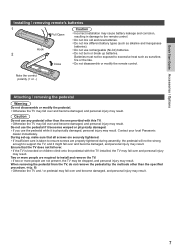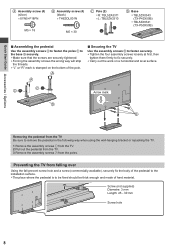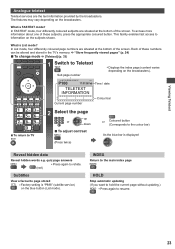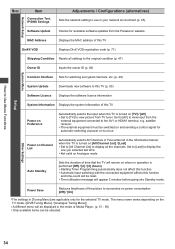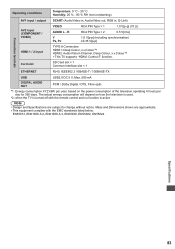Panasonic TX-P42X50B Support Question
Find answers below for this question about Panasonic TX-P42X50B.Need a Panasonic TX-P42X50B manual? We have 1 online manual for this item!
Question posted by sthwestlady on November 27th, 2018
Panasonic Tx-p42x50b Update Problems
I have tried to update the firmware on my Panasonic TX-P42x50b from the Panasonic website but am unable to. Any idea what could be wrong? It wont even start to download.
Requests for more information
Request from sthwestlady on November 27th, 2018 8:05 AM
I have downloaded the firmware three times and it still doesnt work. I get error 'check media file (1003) which means the firmware isnt the correct one for the TV
I have downloaded the firmware three times and it still doesnt work. I get error 'check media file (1003) which means the firmware isnt the correct one for the TV
Current Answers
Answer #1: Posted by techyagent on November 27th, 2018 7:54 AM
Please check the step by step firmware upgradation guide from the link down below: Some times downloaded had been corrupted at the time of downloading from the source. So Please try again with a fresh mind.
http://av.jpn.support.panasonic.com/support/global/cs/tv/download/fw/europe/step3_eu.html
Thanks
Techygirl
Related Panasonic TX-P42X50B Manual Pages
Similar Questions
How To Update Firmware
Update Firmware Panasonic Viera TC-P50S1. TV says Network Disconnected and won't reconnect. Rescan j...
Update Firmware Panasonic Viera TC-P50S1. TV says Network Disconnected and won't reconnect. Rescan j...
(Posted by dottieroberts 4 years ago)
How Do I Update Firmware On This Tv? Th-42px60u
(Posted by bbarbtaylor 4 years ago)
Panasonic P42x50b Plasma Tv
I'm thinking of buying the Panasonic P42X50B Plasma TV and would like to know if it has an on/off bu...
I'm thinking of buying the Panasonic P42X50B Plasma TV and would like to know if it has an on/off bu...
(Posted by helenmiles66 10 years ago)
Tx P42x50b Sky Remote Code
please suppy sky remote code no for the above panasonic tv which i received yesterday
please suppy sky remote code no for the above panasonic tv which i received yesterday
(Posted by ellisgraham 11 years ago)
Tx-p42st33e And Dvd Recorderdmr-eh675
I have a Plasma TV, TX-P42ST33E and a DVD recorderDMR-EH675, both Panasonic.I connected the two, bot...
I have a Plasma TV, TX-P42ST33E and a DVD recorderDMR-EH675, both Panasonic.I connected the two, bot...
(Posted by picc 11 years ago)