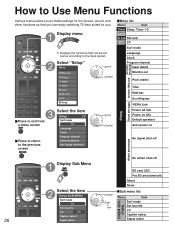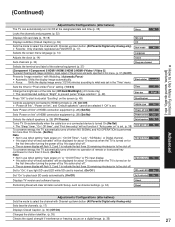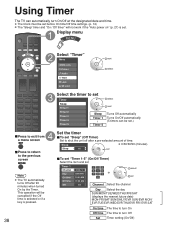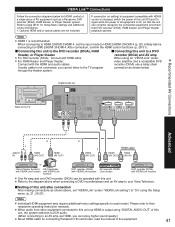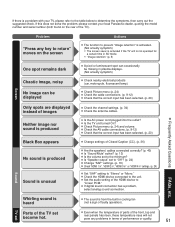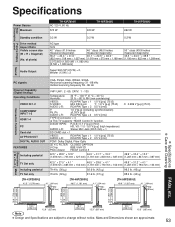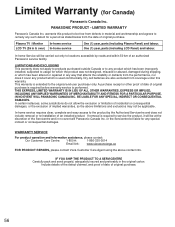Panasonic TH-50PZ800U Support Question
Find answers below for this question about Panasonic TH-50PZ800U - 50" Plasma TV.Need a Panasonic TH-50PZ800U manual? We have 2 online manuals for this item!
Question posted by basketmom03 on July 14th, 2012
Tv Shutting Off
while watching the news the tv shut off
Current Answers
Related Panasonic TH-50PZ800U Manual Pages
Similar Questions
How Do I Clear Out Lock Password On My Panasonic Th50px600u 50' Plasma Tv?
I can't remember the lock password, how do I reset it on my Panasonic TH-50PX600U plasma? Better sti...
I can't remember the lock password, how do I reset it on my Panasonic TH-50PX600U plasma? Better sti...
(Posted by savannahboy49 9 years ago)
How Do I Replace Panasonic Plasma Th-50pz800u Power Supply
(Posted by GeeMale 9 years ago)
Th-50pz800u - Led Blinks 3 Times
I've replaced both the A and D boards but still get the 3 blinks when turning the TV on. Anyone have...
I've replaced both the A and D boards but still get the 3 blinks when turning the TV on. Anyone have...
(Posted by atthelake5 11 years ago)
How Do I Replace The Power Board On A 50' Plasma Tv
clicking noise from back of tv. will not come only after a couple of days without bothering tv.
clicking noise from back of tv. will not come only after a couple of days without bothering tv.
(Posted by w41888 12 years ago)
Panasonic Service Manual Th-50pz800u
(Posted by JUANJODIGA 12 years ago)