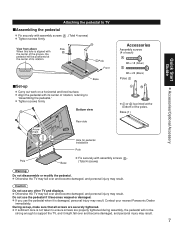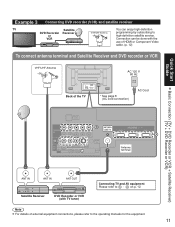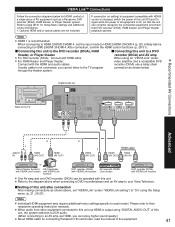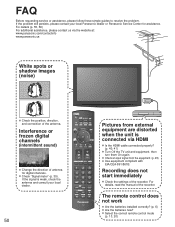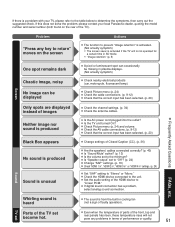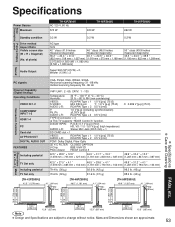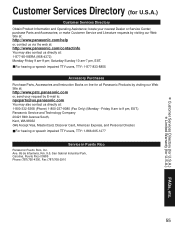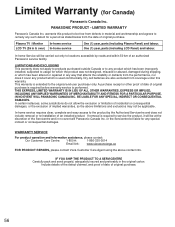Panasonic TH-50PZ800U Support Question
Find answers below for this question about Panasonic TH-50PZ800U - 50" Plasma TV.Need a Panasonic TH-50PZ800U manual? We have 2 online manuals for this item!
Question posted by JUANJODIGA on September 10th, 2011
Panasonic Service Manual Th-50pz800u
The person who posted this question about this Panasonic product did not include a detailed explanation. Please use the "Request More Information" button to the right if more details would help you to answer this question.
Current Answers
Related Panasonic TH-50PZ800U Manual Pages
Similar Questions
Where Can I Get A Free Th-46pz80u Service Manual Pdf
(Posted by tatkiHM 9 years ago)
How Do I Replace Panasonic Plasma Th-50pz800u Power Supply
(Posted by GeeMale 9 years ago)
How To Find Blinking Code List And Service Manual Th-42px60u Panasonic
(Posted by asdfdtomla 10 years ago)
Th-50pz800u - Led Blinks 3 Times
I've replaced both the A and D boards but still get the 3 blinks when turning the TV on. Anyone have...
I've replaced both the A and D boards but still get the 3 blinks when turning the TV on. Anyone have...
(Posted by atthelake5 11 years ago)
My 50' Panasonic Tv That The Image Is Smaller When Play Direct Tv Programming
my 50' panasonic tv that the image is smaller when play direct tv programming
my 50' panasonic tv that the image is smaller when play direct tv programming
(Posted by Anonymous-38269 12 years ago)