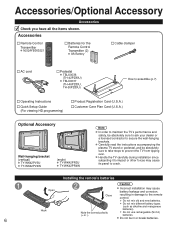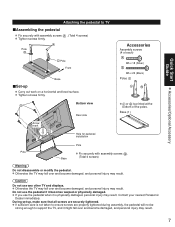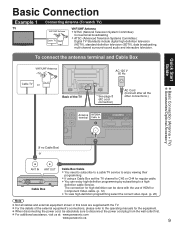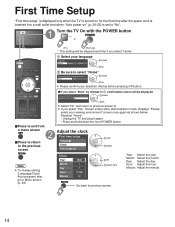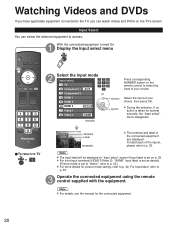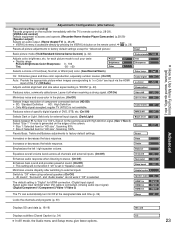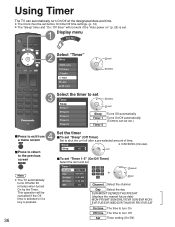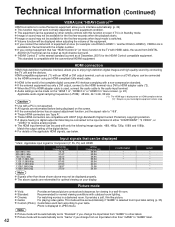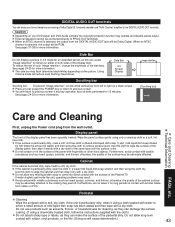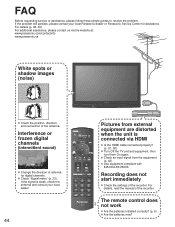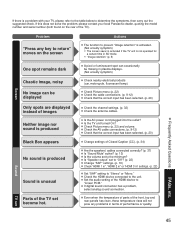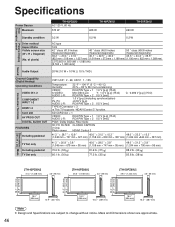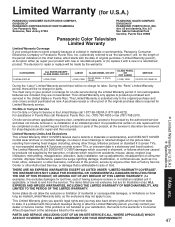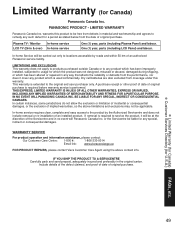Panasonic TH-42PZ80U Support Question
Find answers below for this question about Panasonic TH-42PZ80U - 42" Plasma TV.Need a Panasonic TH-42PZ80U manual? We have 2 online manuals for this item!
Question posted by moja1 on February 18th, 2013
Power Light Not Working
Current Answers
Answer #1: Posted by tintinb on February 21st, 2013 12:55 AM
http://www.helpowl.com/manuals/Panasonic/TH42PZ80U/14458
If you have more questions, please don't hesitate to ask here at HelpOwl. Experts here are always willing to answer your questions to the best of our knowledge and expertise.
Regards,
Tintin
Related Panasonic TH-42PZ80U Manual Pages
Similar Questions
no picture no sound,power light blinks 10 times
is there a monitor driver for this tv? if so where can i find?
my tv cut off and wont come on. A red light just keeps blinking.
when turning on tv it makes a click, no picture and red light blinks 2 times, pauses then blinks 2 t...
I have sound, but no picture. Power light blinks red?