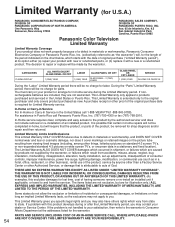Panasonic TH-42PX77U Support Question
Find answers below for this question about Panasonic TH-42PX77U - 42" Plasma TV.Need a Panasonic TH-42PX77U manual? We have 2 online manuals for this item!
Question posted by 4869 on May 12th, 2014
Th-42px77u Hd Plasma Tv
Does not power on. The LED flashes 12 times over and over.
Current Answers
Related Panasonic TH-42PX77U Manual Pages
Similar Questions
Where Are The Mounting Holes On A Panasonic Th-42px77u
(Posted by bugajma 10 years ago)
My Panasonic 50' Dlp Tv Won't Turn On, But The Power Button Flashes Red 6 Times
then it stops flashing for 5 seconds, then it flashes red 6 more times and this just goes on and on
then it stops flashing for 5 seconds, then it flashes red 6 more times and this just goes on and on
(Posted by contrerasjerdog 11 years ago)
How Did You Mount Your Th-42px77u Panasonic Plasma Viera On The Wall? Where Did
you find the holes?
you find the holes?
(Posted by daphneries 11 years ago)
Want To Hook Up Roku To The Panasonic Th-42px77u Using The Hdt2 Outlet.
TV is mounted on wall and I cannot see the HDT2 outlet--need a spec sheet showing where this is loca...
TV is mounted on wall and I cannot see the HDT2 outlet--need a spec sheet showing where this is loca...
(Posted by fredbilletts 12 years ago)
My Panasonic Plasma Tv Model Th-37pd25 Red Led Blinks 12 Times
Iwas watching my Panasonic plasma TV model # CT-36G32 The screen went black and the green power LD t...
Iwas watching my Panasonic plasma TV model # CT-36G32 The screen went black and the green power LD t...
(Posted by fixertim1957 14 years ago)