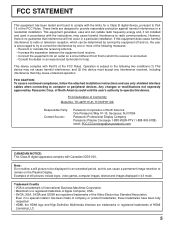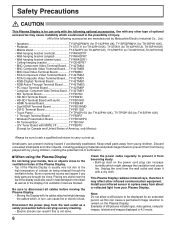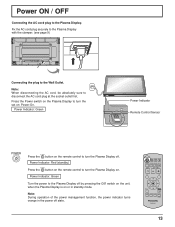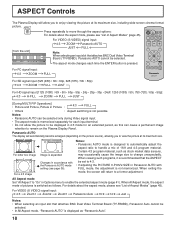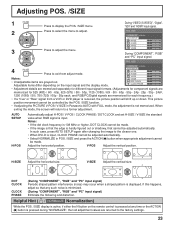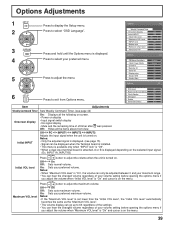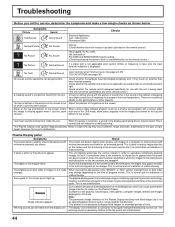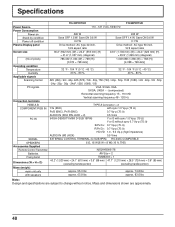Panasonic TH-42PH11UK Support Question
Find answers below for this question about Panasonic TH-42PH11UK - 42" Plasma Panel.Need a Panasonic TH-42PH11UK manual? We have 2 online manuals for this item!
Question posted by jsmproductions on April 1st, 2010
I Have Locked The Menu Buttons And The Remote Control
while installing an IMP2000 tuner card I have loced out the remote and the hard buttons on the display. Can i perform a hard reset to the TV? How can I unlock these buttons ?
Current Answers
Related Panasonic TH-42PH11UK Manual Pages
Similar Questions
How To Update Firmware On 42pd60u (42' Plasma Tv) To Watch Netflix ? It Ask Me T
it ask me email address but doesn't let me to press the ok option need firmware updates any help Pla...
it ask me email address but doesn't let me to press the ok option need firmware updates any help Pla...
(Posted by msafius 7 years ago)
Hi.. This Is Bilal From Lebanon. I Have 42' Plazma Panasonic Modle No. Th
I have 42" plazma Panasonic TH -42ph9wk .. I cant open setup search channel and no manual search no ...
I have 42" plazma Panasonic TH -42ph9wk .. I cant open setup search channel and no manual search no ...
(Posted by bilalkilani 9 years ago)
Can You Buy Pedestal Base For Panosonic 42 Plasma Tv
(Posted by smtinti 10 years ago)
My Panasonic Tcp50c2x Plasma Television Is Having Problems.
My television is shutting down on its own. And the powerlight is constantly flashing after that. And...
My television is shutting down on its own. And the powerlight is constantly flashing after that. And...
(Posted by crazy911995 10 years ago)
How To Add More Chanels, There Is Not An Option On Menu Button
(Posted by royarline 11 years ago)